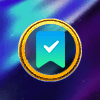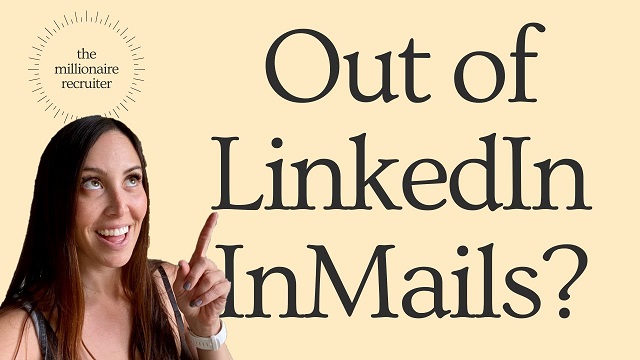
How do I get unlimited InMails on LinkedIn? How do I get more InMails on LinkedIn? How many free InMails do you get on LinkedIn? If you want to find ways to get InMails Credits, then you just follow this short article!
What LinkedIn Says About LinkedIn Inmail Credits
If you regularly use LinkedIn InMail, you will probably be aware of the recent policy changes, which have reduced the number of InMails users are able to send for free. Under the old InMail policy, users were given free credits after sending an unresponsive message. This would boost the number of free messages they had, sometimes by hundreds.This feature has now been removed. Users have a set number of free messages every month, depending on their account type.This has caused a lot of disappointment among a lot of users. However, you don’t have to miss out, and there are ways that you can still get more credits, or save the ones you already have.
What is LinkedIn InMail
InMail messages are sent directly to another LinkedIn member you’re not connected to. This is important because you cannot send messages to people you’re not already connected to. If you have a Basic (free) account, you must upgrade to a Premium account to use InMail. You receive a specific number of InMail credits based on your subscription type. You can find the number of available InMail credits in the top section of your Manage your account page. You can send an InMail to a LinkedIn member from the introduction card on their profile. InMail credits allow you to send messages directly to members you’re not connected with.
How to get free InMail on Linkedin
Send free InMail to Open Profiles
If a Linkedin member has Open Profile turned on you can send them an InMail for free. These accounts are much easier to spot in Sales Navigator than Free/Premium accounts. Here’s how to identify them on each platform. Sales Navigator: you’ll see a green label that says “Open.” Even though you receive a limited quantity of InMail each month, messaging Open Profiles does not count towards your InMail usage. They are free. Free/Premium: There’s no Open Profile label, so you’ll need to do a little more work. Instead of clicking “connect” click the drop down menu (“More” or three dots). If you’re not connected but you see “Message” this is an open profile.
Buy Inmail Credits at Z2U.com
Linkedin InMail Credits allow you to send messages directly to members you're not connected with. Here, you can also Buy LikedIn InMail Credits for Sale at Z2U.com now, and then as a recruiter, you can send messages to anyone you are interested in!