

EA College Football 25 reintroduces the beloved ability to edit player rosters, a staple from the old NCAA Football series. However, with the return of the series under the Name, Image, and Likeness (NIL) agreements, some restrictions now limit player-editing functionality, particularly when it comes to real-life players.

For most players who have NIL agreements, you are limited to cosmetic changes. You can only edit their gear, such as headgear, torso apparel, leg, arm, and shoe settings. This means you can change what players wear on the field but not their physical appearance, like face, hair, or body structure.
For example, when testing this feature with Colorado’s Travis Hunter and other players on the Buffs roster, the only editable options were apparel settings. However, when it came to fictional or non-NIL players, such as Eli Tongue, a low-rated fullback on the team, nearly everything was editable. You could change aspects such as his height, weight, arm size, rear size, and thighs, along with the typical gear settings. The only unchangeable features were school, uniform number, handedness, hometown, state, and QB throw style.
One of the most significant limitations across all players is the inability to change their face or skin color. For players seeking the flexibility and customization options of previous games in the series, this restriction could be disappointing. College Football 25 may not offer the same sandbox experience that players have come to expect, but there are still some customization opportunities for non-NIL players.
How Editing Works in Dynasty Mode
Despite these restrictions, the game still allows some freedom when it comes to editing players, especially in Dynasty Mode. After a recent roster update and patch, EA College Football 25 introduced additional editing options for non-NIL players. Here’s a breakdown of what you can and cannot edit in Dynasty Mode.
Editing Non-NIL Players
For non-NIL players, which include either fictional players in the base roster or recruits, you can edit several features. These include:
- Name
- Position (though changing this will remove any abilities associated with the player’s original position, and even reverting does not restore those abilities)
- Handedness
- Ratings
- Appearance (specifically physique, such as height, weight, and arm size)
- Gear
This level of customization is similar to what was available in previous NCAA Football titles. However, the ability to edit the number on a player’s uniform or their hometown remains restricted. Even though you can change physique aspects like height and weight, you are still limited to structural edits and cannot alter more detailed features like face or skin tone.
Editing NIL Players
For NIL players, the editing options are much more limited. The only changes you can make are to their gear, such as headgear, gloves, and shoes. The rules that apply to non-NIL players do not extend to NIL players, meaning you can’t change their ratings, appearance, or other vital characteristics. This is a direct result of the NIL agreements that brought real-life players into the game.
A Loophole for Certain Players
EA added new real players who likely signed their NIL agreements or transferred late in the development process. These new players were added by replacing fictional, created players in the game’s database. However, EA seemingly forgot to apply the usual restrictions for these newly added real players, meaning they can be edited like non-NIL players.

Additionally, for players who want to change fictional players into approximations of real players not available in the game, resources are being developed. These resources track which players are fictional on each roster, as well as players missing from each roster. This list is still being updated and improved, but it offers players the chance to use College Football 25 as a workaround for creating missing real-life players.
Some players who want to buy more players can Buy EA Sports College Football 25 Coins at a cheap price on Z2U.COM. This is a professional and safe game trading platform with a full inventory of currency for sale. You can buy coins or props packages here to buy more players in the store and apply your edits to improve the competitiveness of the team!
How to Access the Edit Player Screen
To access the Edit Player screen in Dynasty Mode, follow these steps:
1. Go to the Team tab.
2. Click on “View Roster.”
3. Scroll to the player you want to edit and click “View Player Card” (triangle on PS5, Y on Xbox).
4. Tab over to “More” and click “Edit Player.”
Players should note that editing is not restricted to only the team you are playing with. You can edit players on any team, such as going into Kansas State’s roster and altering their players. However, the same editing restrictions apply across all teams, regardless of whose roster you’re modifying.
One important detail is that College Football 25 does not have a roster share feature. This means that any changes you make to your roster are locked within your dynasty and cannot be shared with other players.
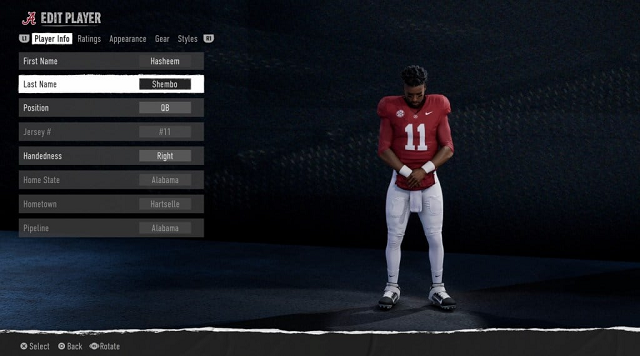
Conclusion
While EA College Football 25 restores some of the beloved features of the old NCAA Football series, the game's player editing limitations (especially for NIL players) are not ideal. Most players are limited to appearance editing and cannot change important aspects such as face or skin color, leaving room for customization with some flexibility. Despite the limitations, players still have the option to explore the game. Some players who haven't tried it yet can Buy EA Sports College Football 25 CD Keys and purchase game items at low prices on the Z2U platform. Transactions are fast and secure!














