


Counter-Strike: Global Offensive (CS) is a competitive first-person shooter game developed by Valve and Hidden Path Entertainment. The game has been loved by players since its release on August 21, 2012, and has achieved great success in the e-sports field. CSGO games offer a variety of weapons and equipment, including pistols, rifles, sniper rifles, shotguns, grenades, body armor, etc., each with its unique characteristics and uses.
The crosshair code in CSGO is a string of text used to share and import crosshair settings in the game. These codes enable players to easily copy the crosshair settings recommended by other players or the community without manually adjusting each setting in the game. The crosshair is very important in shooting games because it helps players aim at the target. A crosshair that works for you can significantly improve your aiming and shooting accuracy.
What Crosshair Codes Do
Improve Aim Accuracy: A crosshair that works for you can help players aim more accurately. Every player has their preferences, and some prefer a thin crosshair, some prefer a more conspicuous one.
Adapt to different play styles: Some players prefer a dynamic crosshair that expands or contracts as they shoot, while others prefer a fixed crosshair. These codes allow players to customize the crosshair to their play style.
Improve Visibility: The appropriate crosshair color and shape can make the crosshair easier to see under different maps and background colors.
Quick Settings: By importing crosshair codes, players can instantly apply the crosshair settings used by other players or professional players.
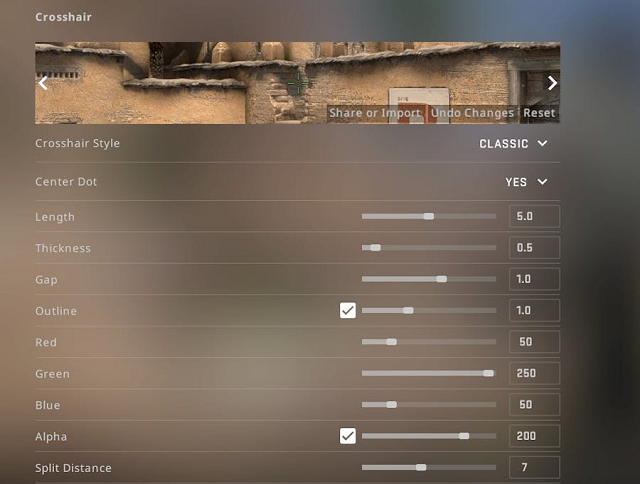
Crosshair codes in CSGO will allow players to change the shape and color of the aiming crosshair to customize it to their play style and preferences. This will give players an advantage during the game, allowing them to adjust their favorite crosshair shape and size without distracting or covering the enemy.
Here are some CSGO Crosshair Codes
A simple dot (good for precision shooting): CS: GO-uTD6D-7xf2c-bJwum-HCXQE-XawxE
Classic green crosshair (high visibility): CS: GO-xwmyM-Mcg5S-8pqez-6xgWK-vPWpB
Slim blue crosshair (good for medium and long range shooting): CS: GO-kP9ZC-z5WGs-UTmSb-s6AZC-B7f2A
Thick yellow crosshair (high visibility, good for beginners): CS: GO-H6D4a-mLxRU-7uB2L-EJgsD-dAx2F
Dynamic crosshair used by pros: CS: GO-jS97X-S82Gg-wdmvC-9amU6-3gKXP
How to Use the Crosshair Code
Find the crosshair code: You can find many crosshair codes shared by pros or community members online.
Importing Crosshair Codes:
1. Open the game and go to the main menu.
2. On the main menu of the game, click the "Settings" icon.
3. In settings, select the "Game" tab and then select the "Crosshair" submenu.
4. At the bottom of the crosshair settings interface, there is an "Import Code" or similar option. Click it.
5. Paste the crosshair code you found into the text box that pops up and clicks "Import" or "Apply".
Adjust and test: After importing, you can test the new crosshair on the training ground or in the game. If you feel it is not suitable, you can adjust it again or import another code.
How to Create Your Own Crosshair in CSGO
If you don't like any of the CSGO crosshairs we provide, you can create one according to your preferences. Combining factors such as color, size, and center point, you can customize a crosshair that perfectly suits your play style. To make a custom crosshair, you can use the game menu (the same window as the one where you enter the crosshair code).

You can choose the crosshair that suits you according to your play style and visual preferences. Of course, there are many different CSGO crosshair codes on the Internet. Many professional players use their crosshair presets, and you can find these crosshair style codes on the game website, as well as the configuration and equipment information they use. If you need CSGO Level/Rank Boosting & Power Leveling Services, Z2U's Game Pal will be the best choice. Whether you want to buy CSGO enhancements for your character, get dungeon carries, powerful upgrades, or farm, we will help you.
Why My CSGO Crosshair Code Doesn't Work
There are several reasons why your CSGO Crosshair code may not work. The code may be entered incorrectly. The code for the crosshair setting consists of a case-sensitive string of numbers and letters, so it is easy to enter it incorrectly. The best way to redeem the Crosshair code is to copy the code from the website list and paste it directly into the game.
As the fourth work in the Counter-Strike series, tactics and rhythm are the characteristics of FPS. You can play as a CT or a terrorist, protect the bomb site or place a bomb, rescue hostages, etc. This game will test the player's skills to the maximum extent and bring you an incredible shooting game experience! If you like this game, Z2U.com provides you with different levels of CSGO Accounts for Sale, online transactions, fast and secure, and extremely high trust. Players in need, come and buy and experience it!
















