

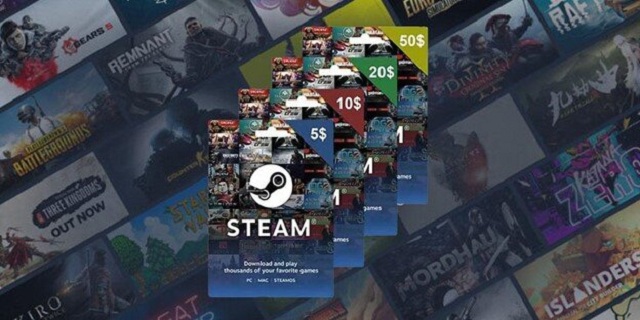
Some players who are fond of playing games on Steam platform may have known the Steam gift card, they may receive the gift card as presents from their friends. When you receive these gift cards, do you know how to use them on Steam Platform? And if you are willing to buy more Steam Gift Cards, do you know where to buy them in cheapest prices? In this article, we will tell you where to buy Cheap Steam Global Gift Cards and how to use them on Steam Platform.
What’s the steam gift card?
A Steam Card is a gift card that you can use against purchases on Steam. You can redeem it into your Steam Wallet and then use your wallet balance to buy anything from Steam, including games, other software, downloadable content, and even hardware. That means you can technically use one towards a Steam Deck purchase.
They’re available in two forms — digital and physical. You can buy physical cards from stores and gift them, or you can make a digital purchase of a Card and send it digitally. Physical cards are available in denominations of $20, $30, $50, and $100. Digital cards are available in denominations of $5, $10, $25, $50, and $100.
Where to Buy Steam Gift Card
If you are willing to buy Physical Steam Gift Cards, they are available in retail establishments world wide, such as Walmart, Walgreens, Target and more. While, for digital Steam Gift Cards, they are sale on several online marketplaces. If you want to Buy Steam Global Gift Cards in cheapest prices, you can go to Z2U.com to buy steam gift cards according to your needs.
How to Buy Steam Global Gift Cards at Z2U.com
You just need enter the website Z2U.com and select the one you prefer among the digital cards available. Just keep attention to the info that the link provides you. Some Steam cards only work in specific regions.
1.Upon selecting the card of your choice, set the number of digital cards you want to buy.
2.Then, click on “Buy it Now.” Immediately afterward, select the payment method of your preference. Almost all sites accept most major credit cards as well as virtual wallets, such as PayPal, Skrill, Paysafecard, and much more.
3.Next, you will have to fill out the contact information form with your personal data, such as name, address, region, and phone number.
How to Use Steam Global Gift Cards
You can use the Steam app or the web platform to redeem a Steam wallet gift card. The codes on the physical editions are revealed by scratching them with a coin. Ensure that you have the exposed code on hand.
1.Launch Steam on your computer to redeem one using the Steam app. Redeem a Steam Wallet Code that you can find by selecting the Games option from the top menu bar.
2.In the Steam Wallet code section, enter the code, then press Continue.
3.After this step, Steam could ask you to add an address, but they will add the money to your Steam Wallet balance.
4.A digital Card does not require redemption because it is sent directly to your account. The money is automatically credited to your Steam Wallet when you accept the gift.
Steam Gift Cards Codes are available for players to buy games on Steam Platform in cheap prices. And you can also choose to Buy Steam Gift Card Codes at Z2U.com where offers you the cheapest prices. Then, you can also send them to your best friends and enjoy playing the same time happily.

















