
How to buy?
1. Before placing order, remember to disable the pop-up blocker of your web browser. Click on the "Buy Now" button after you have decided on the product to purchase.
*Notice: Please read product details clearly before submitting the payment to avoid further disputes.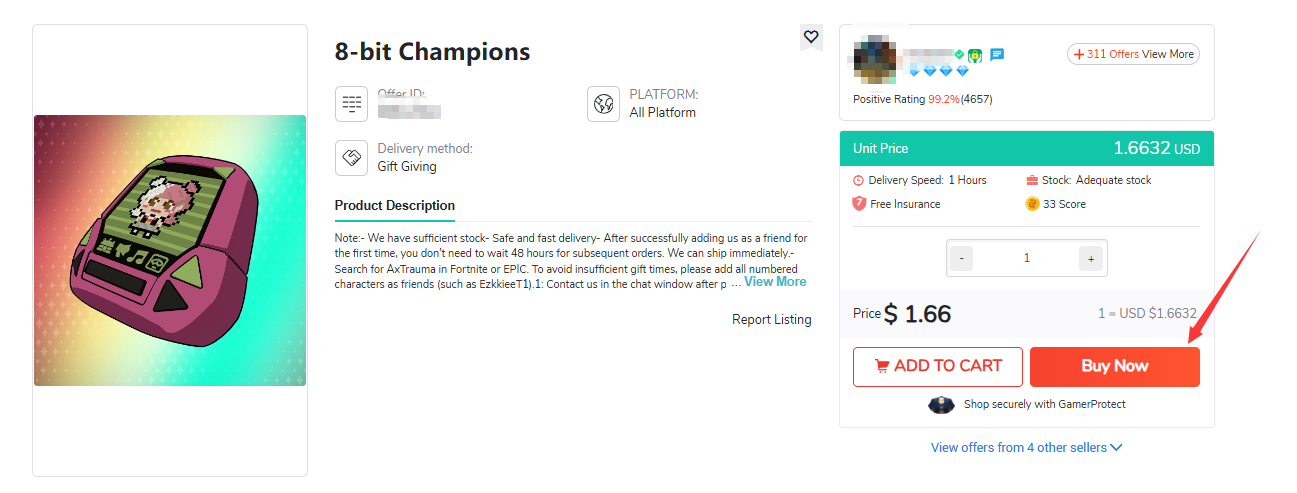
2. Fill in the the quantity you want to buy and select the delivery method. Carefully read all the important notes before you proceed to checkout.
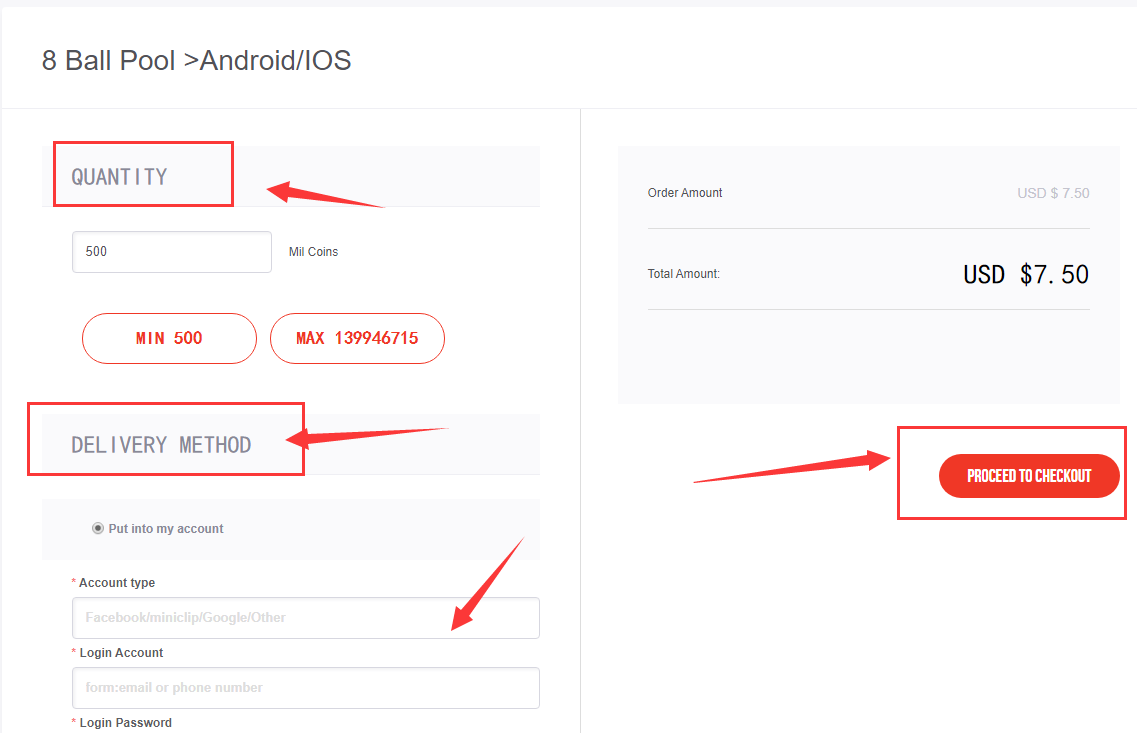
3. Select payment method and click "Pay Now". The system will then redirect you to the payment page of corresponding payment method, where you will need to complete the payment.
* Notice: Depending on the requirements of different payment partners, users need to pay the corresponding payment processing fee (this fee is based on your order amount and is charged by the payment partner. The specific rate can be viewed when selecting the corresponding payment method on this page). Do not close the payment page before you completed all the steps.
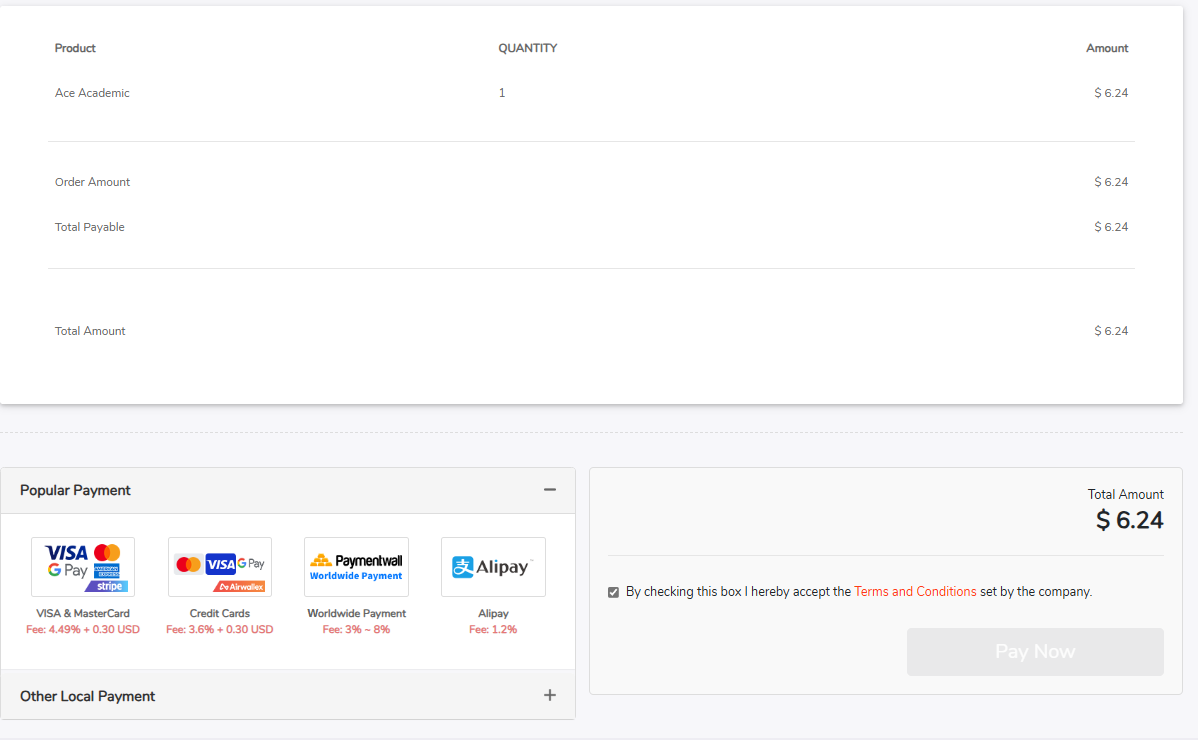
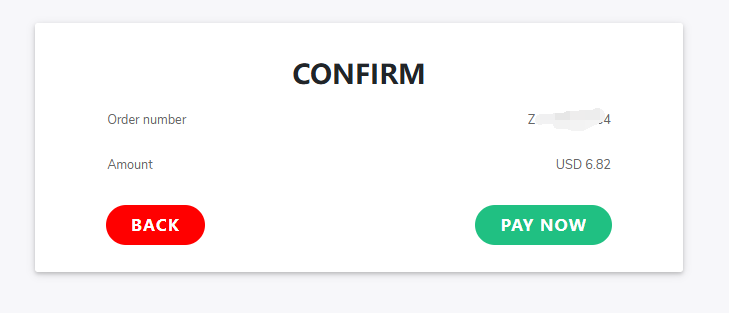
Supported Payment methods: Credit Cards(Airwallex, PayerMax, Payssion), Gcash, Skrill, Visa&MasterCard (Stripe), Epay Wallet, CASHU, IDEAL, NETELLER, Sofort, Google Pay, Alipay, Paymentwall, Przelewy24, FPX, Trustly, Applepay... (More methods are preparing)
Note: Due to different country/region rules, some payment methods may only support located users. For details, you can select the corresponding country and region in the "Other Local Payment" list when making a purchase.
4. You will receive the order number after you have made the payment. You can search and check order status by click "My Orders (Buying)" in "Orders".
Click on order number will bring you to the order details page, you can contact the seller directly through it.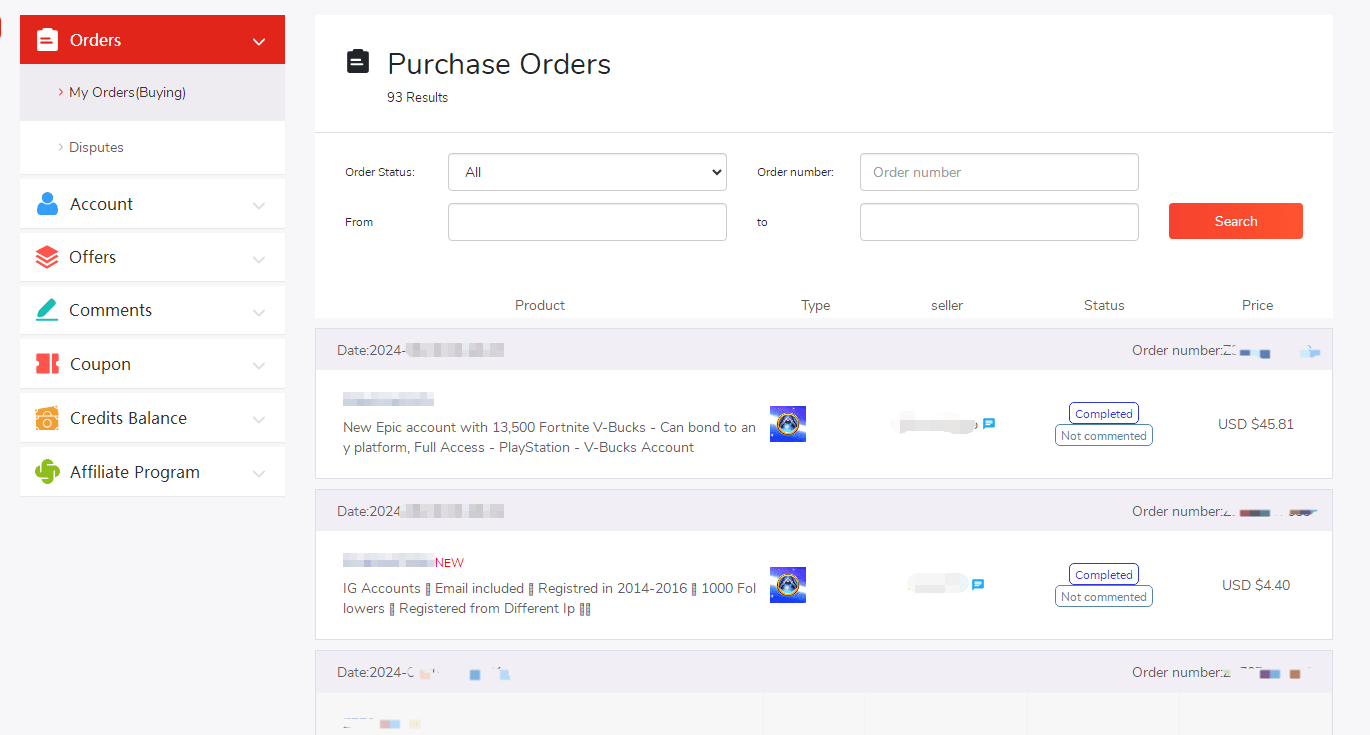
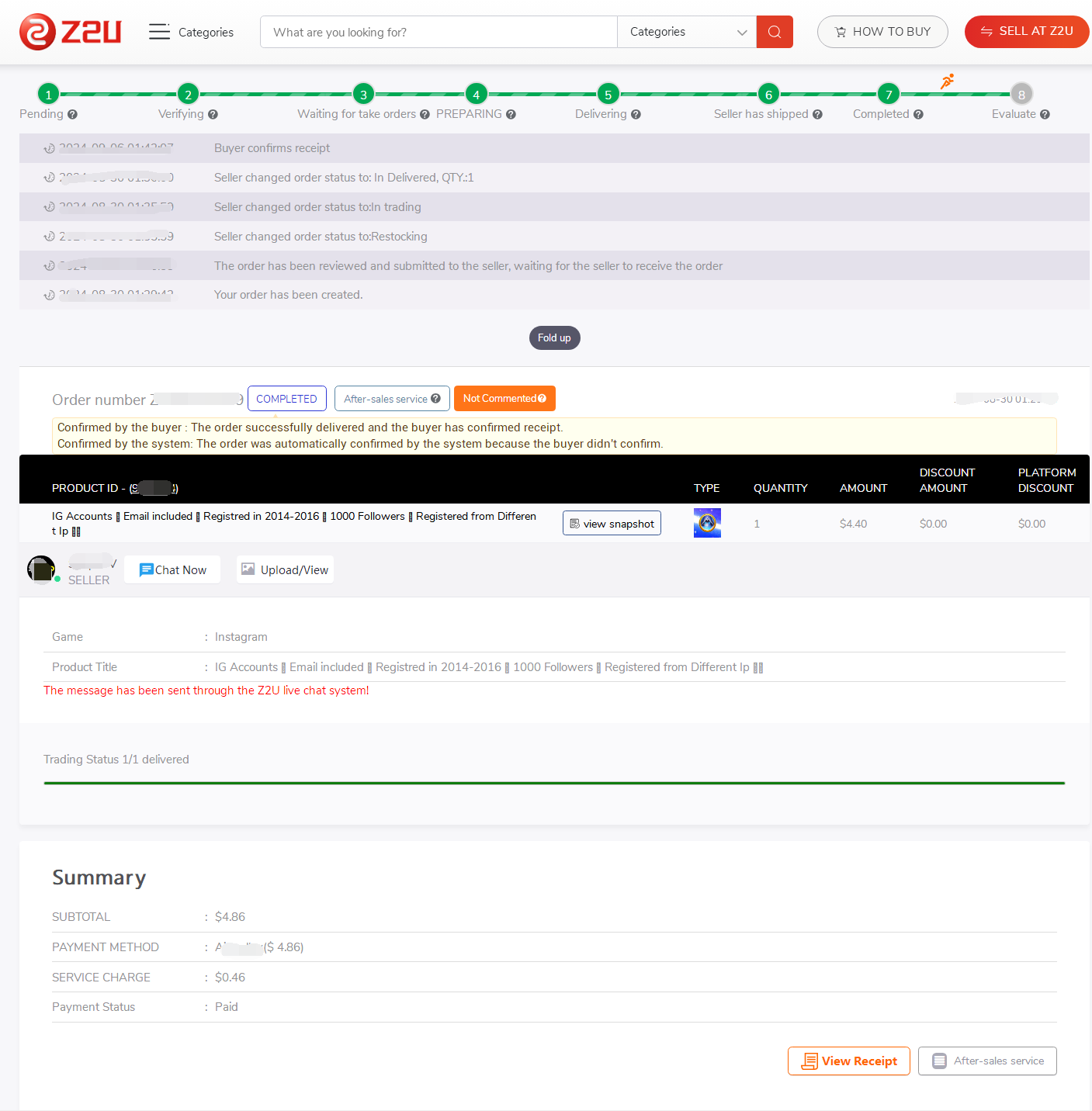
5. If the seller delivered the product and you also confirmed received, please click "Confirm receipt". Then the order status will change to completed.
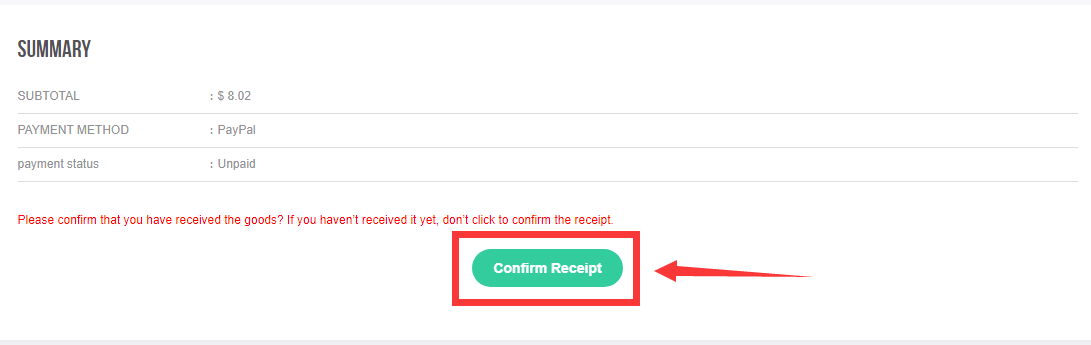
Sometimes, the seller may partially deliver the product, you can also partially confirm receipt by clicking on the button next to the partial delivery record. (As the picture below)
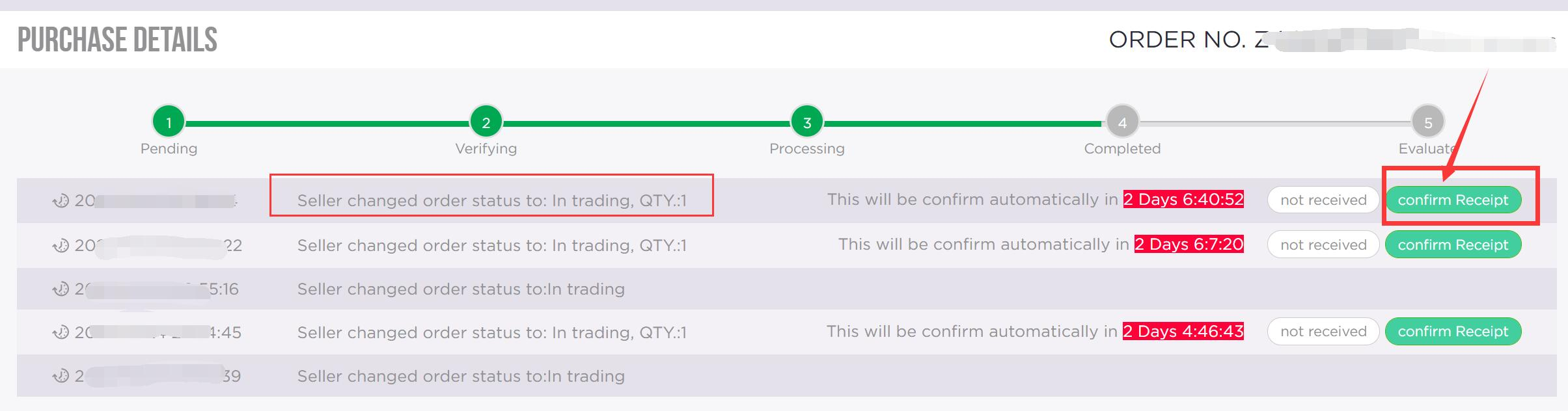
* Notice: Please don't click confirm if you did not receive the product! If the seller submitted the status to delivered but you received nothing, please contact support@z2u.com for help within 3 days!
(Please note that if the receipt is not confirmed within 3 days, and no delivery dispute was submitted to Z2U customer service, the order will automatically confirm receipt and complete. )









