
- Centro de apoyo Z2U
- Game Product Guides
- How to set Roblox backup code
How to set Roblox backup code
1. Select Settings in the category:
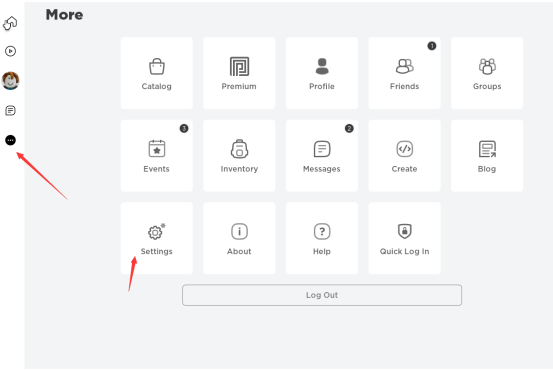
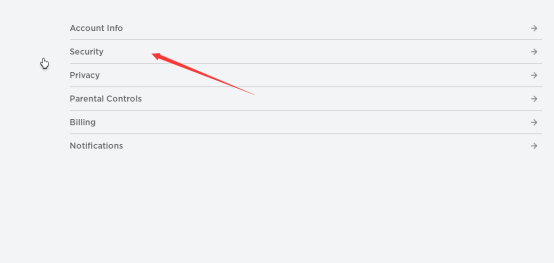
2. Enable Email(Secure)section, it will show a function of Generate Backup code:
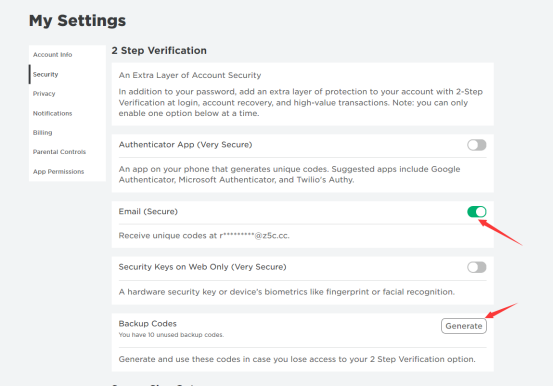

3. Click continue and copy the Backup codes to the seller.
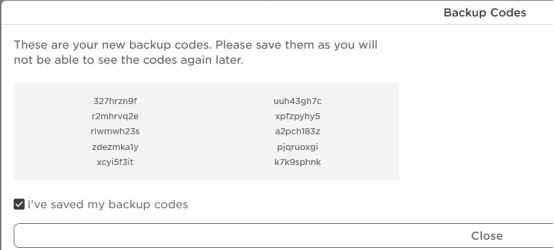
(PS: Don't click Regenerate Code after the code is generated, otherwise the code obtained earlier will be invalid. Please wait for the order to be completed before regenerate the backup code!)
¿Lo encontraste útil??
Me alegra que hayamos sido de ayuda. Gracias por la retroalimentación.
Gracias por la retroalimentación.
Artículos relacionados
- FIFA: Coins trading guide
- World of Warcraft: Auction House trading guide
- How to get Facebook recovery code?
- Frequently Asked Questions (FAQ) of World Of Kings Gold
- How to use MailMaster to login email without verification code?
- How to turn on facebook two-factor authentication
- How to change the password of LOL(League of legends) US Test Server Account
- How To Close Facebook Two Factor Authentication?
- How do I disable 2 step verification for Steam and PSN?
- Frequently Asked Questions (FAQ) of Genshin Impact Account
- How to change email address in Roblox?
- How to disable PIN code in Roblox?
- How to turn on/off 2 Step verification in Microsoft(XBOX) account
- How to receive the FIFA PC Points by CDK?
- HOW TO TRANSFER YU-GI-OH! MASTER DUEL DATA TO OTHER CONSOLES?
- How to set "Play Online" in Elden Ring
- How to use Yu-Gi-Oh! Master Duel Top-Up Program Submit system?
- How to check games you played recently on roblox
- How to extract steam URL
- Tutorial of unseal cloud syncing in Rainbow Six Siege
- How to activate cross save destiny 2
- Tutorial of ROBLOX Listing Items in Auction House
- How to set your Microsoft security key
- Steam Activation Guide
- Xbox activation guide
- Nintendo activation guide
- GOG activation guide
- EA activation guide
- Ubisoft Connect activation guide
- Epic Games Activation guide
- PSN activation guide
- Microsoft Gift Card Activation
- Green Gift Key Activation
- Rockstar Games activation guide
- Battle.net activation guide
- Sims 3 website activation guide
- meta quest activation guide
- fortnite gift giving guide
- world of warcraft The War Within gift giving guide
- Account ownership transfer transaction guide
- PS setup account login tutorial
- Wie lange ist die Lieferzeit?
- Was ist, wenn ich unzufrieden bin?
- Wie lange ist das Video?
- Wie bekomme ich das Video?








- Sobre nosotros
- Índice de juego
- Novedades
- Centro de ayuda
- Programa de afiliados
- Póngase en contacto con nosotros
- Condiciones de uso
- Política de Privacidad
Copyright © 2008-2025 Z2U.com All rights reserved E-mail: Support@z2u.com
Company: Jian Can Limited Address: ROOM 1602.16/F,LUCKY CENTRE,N0.165-171 WAN CHAI ROAD, WAN CHAI,HONG KONG
Moneda
Idioma
成功
错误
警告
成功
-
País / ÁreaUnited StatesPara cambiar el país, necesita un número de móvil válido para el nuevo país.
-
IdiomaEspañol
- English
- 简体中文
- Deutsch
- Français
- اللغة العربية
- Español
- 한국어
-
MonedaUSD
- USD
- EUR
- GBP
- CAD
- AUD
- BDT
- BHD
- BRL
- CNY
- CZK
- EGP
- GHC
- HUF
- IDR
- ILS
- JPY
- KRW
- KWD
- MAD
- MYR
- NGN
- NPR
- NZD
- OMR
- PHP
- PKR
- PLN
- QAR
- SGD
- THB
- TRY
- TWD
成功
错误
警告
成功



