

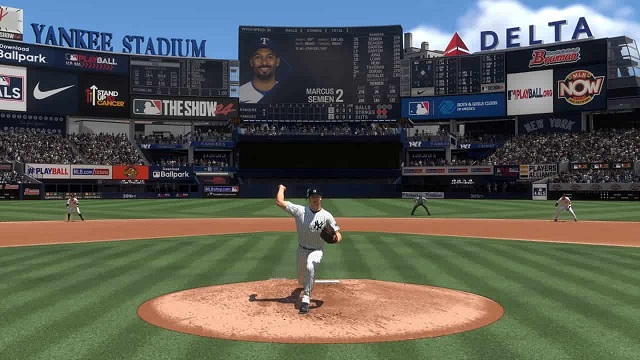
Pitching is the first and crucial step in the baseball game, MLB The Show 24, and it can affect the outcome of the entire game. Currently, there are five pitching interfaces for players to choose from. The better the pitching interface a player uses, the greater his chance of winning the game. If you use MLB The Show 24 Stubs to prepare good players and equipment for your team, and also have the best pitching interface, then you will be sure to win. So how to set the best pitching interface?
How to Set the Best Pitching Interface?
In all five pitching interfaces, you can use the face buttons to pick the pitch you want to use and the left analogue to control the general direction you want it to go. Although players should experiment with these settings first, they are not locked in. When an MLB The Show 24 players’ individual skill level rises, both during and outside of the game, they frequently switch up their approach. The game is significantly easier for a player to play when they are using the appropriate pitching interfaces. But while each has advantages and limitations, most players will choose one to be the most enticing.
Classic: It is the most bare-bones form of pitching and easiest to learn which may look familiar from previous video games with a baseball theme. You just need to aim the pitch and throw, while its velocity is determined by the pitcher's own statistics. This interface is suitable for kids and non-gamers as it helps them get into the game. Pitchers with excellent control and velocity will discover that this is the most consistent manner to play, but those with poor statistics will experience fluctuating results.
Pulse: It is a double-click system in which the pulsing circle size controls pitch accuracy and outcome. Pulse is one of the simplest to operate, second only to Classic, and does not influence pitch velocity. With this style, the aiming marker becomes a circle that pulses continuously. You must press the button to throw when the circle is at its smallest with the best accuracy. So this pitching approach prioritizes time over power. I suggest it for high-velocity pitchers and inexperienced gamers.
Pinpoint: The most complex yet effective pitching interface is Pinpoint. Players control pitch direction with a combination of timing and accuracy. After aiming with the left stick, the right stick must meet two closing circles and trace a pitch-specific pattern. To throw the best pitch, the maximum precision in movement and time are required. Many game veterans need a lot of practice to complete accurate pitching in this mode. It is suitable for players and pitchers with poor control statistics.
Meter: Its golf-like triple-click system makes it a bit complicated for many players. A needle will travel a meter before returning to its original position. When the meter reaches the top of the speed zone, players must push a button, followed by another press when the meter marker slams down, as close to the lower zone as possible. The first pass determines the velocity, and the second tries to match it to a predetermined target for accuracy. Average gamers with quick reflexes and high-control pitchers may get better results using this method.
Pure Analog: Similar to Pinpoint in that the pitch outcome is determined by time and precision, but it does not require you to trace patterns to perform different pitches. Pull back on the right thumbstick and let the meter slowly fall down. Next, smack the thumbstick in the direction of the red zone once the meter has entered the zone. It would be beneficial for average players with strong thumbstick handling and fast pitchers.
As shown above, Pinpoint is the best pitching interface, but for beginners and less skilled players, classic may be better. So you have to choose an interface that suits you based on your own characteristics. Then you can also Buy MLB The Show 24 Stubs to enhance your tame!














