
- Centre d'assistance Z2U
- Game Product Guides
- How to turn on/off 2 Step verification in Microsoft(XBOX) account
How to turn on/off 2 Step verification in Microsoft(XBOX) account
How to turn on/off 2 Step verification in Microsoft(XBOX) account
1. Access to this page using your Mircrosoft(XBOX) account: https://account.live.com/proofs/Manage/additional
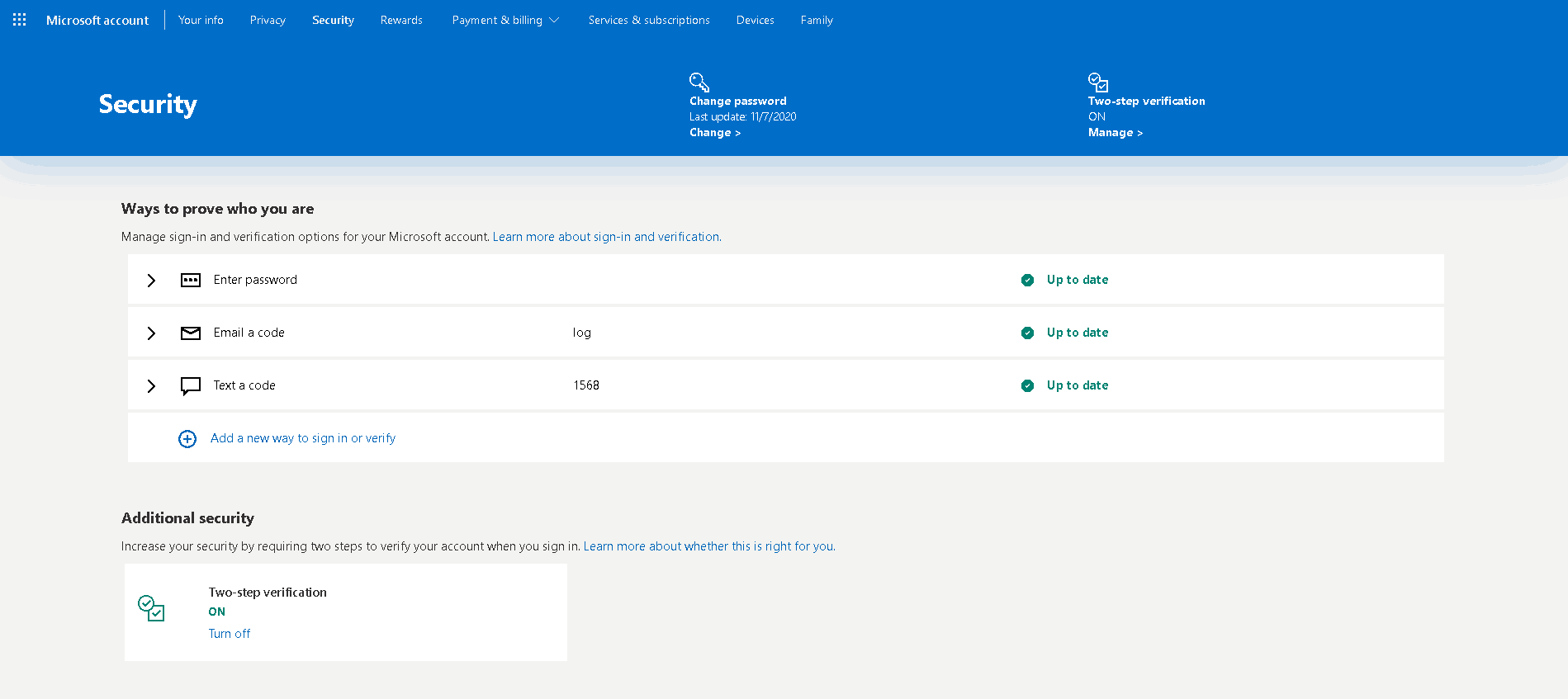
2. Select Manage 2-step verification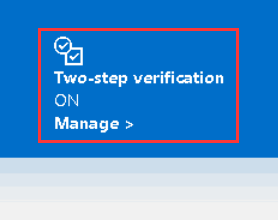
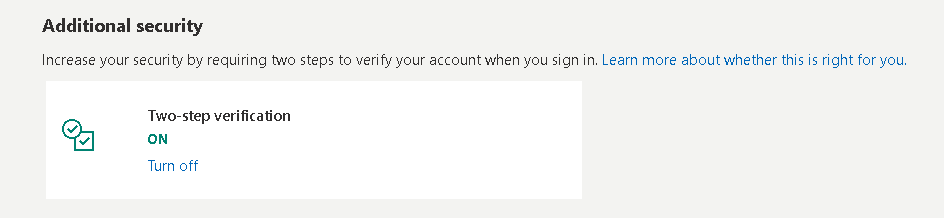
3. Turn on/off the 2-step verification on the showing page.
Vous avez trouvé ça utile.?
Content qu'on ait pu vous aider. Merci pour le feedback.
Merci pour le feedback.
Articles connexes
- FIFA: Coins trading guide
- World of Warcraft: Auction House trading guide
- How to get Facebook recovery code?
- Frequently Asked Questions (FAQ) of World Of Kings Gold
- How to use MailMaster to login email without verification code?
- How to turn on facebook two-factor authentication
- How to change the password of LOL(League of legends) US Test Server Account
- How To Close Facebook Two Factor Authentication?
- How do I disable 2 step verification for Steam and PSN?
- Frequently Asked Questions (FAQ) of Genshin Impact Account
- How to change email address in Roblox?
- How to disable PIN code in Roblox?
- How to receive the FIFA PC Points by CDK?
- HOW TO TRANSFER YU-GI-OH! MASTER DUEL DATA TO OTHER CONSOLES?
- How to set "Play Online" in Elden Ring
- How to use Yu-Gi-Oh! Master Duel Top-Up Program Submit system?
- How to check games you played recently on roblox
- How to extract steam URL
- How to set Roblox backup code
- Tutorial of unseal cloud syncing in Rainbow Six Siege
- How to activate cross save destiny 2
- Tutorial of ROBLOX Listing Items in Auction House
- How to set your Microsoft security key
- Steam Activation Guide
- Xbox activation guide
- Nintendo activation guide
- GOG activation guide
- EA activation guide
- Ubisoft Connect activation guide
- Epic Games Activation guide
- PSN activation guide
- Microsoft Gift Card Activation
- Green Gift Key Activation
- Rockstar Games activation guide
- Battle.net activation guide
- Sims 3 website activation guide
- meta quest activation guide
- fortnite gift giving guide
- world of warcraft The War Within gift giving guide
- Account ownership transfer transaction guide
- PS setup account login tutorial
- Wie lange ist die Lieferzeit?
- Was ist, wenn ich unzufrieden bin?
- Wie lange ist das Video?
- Wie bekomme ich das Video?








JURIDIQUE
- à propos de nous
- Index du jeu
- Nouvelles
- Centre d'aide
- Programme d'affiliation
- Nous contacter
- Conditions d'utilisation
- Politique de confidentialité
- Genshin Impact Account
- College Football 25 Coins
- FC 25 Coins
- WoW Cataclysm Classic Gold
- Youtube Premium Account
- FIFA Coins
- FIFA Points
- FIFA Account
- NBA 2K MT
- Madden Coins
- NHL Coins
- Fortnite Top Up
- MLB Stubs
Copyright © 2008-2025 Z2U.com All rights reserved E-mail: Support@z2u.com
Company: Jian Can Limited Address: ROOM 1602.16/F,LUCKY CENTRE,N0.165-171 WAN CHAI ROAD, WAN CHAI,HONG KONG
Monnaie
Langue
成功
错误
警告
成功
-
Pays / SecteurFrançaisPour changer de pays, vous avez besoin d'un numéro de mobile valide pour le nouveau pays.
-
LangueFrançais
- English
- 简体中文
- Deutsch
- Français
- اللغة العربية
- Español
- 한국어
-
MonnaieUSD
- USD
- EUR
- GBP
- CAD
- AUD
- BDT
- BHD
- BRL
- CNY
- CZK
- EGP
- GHC
- HUF
- IDR
- ILS
- JPY
- KRW
- KWD
- MAD
- MYR
- NGN
- NPR
- NZD
- OMR
- PHP
- PKR
- PLN
- QAR
- SGD
- THB
- TRY
- TWD
成功
错误
警告
成功

