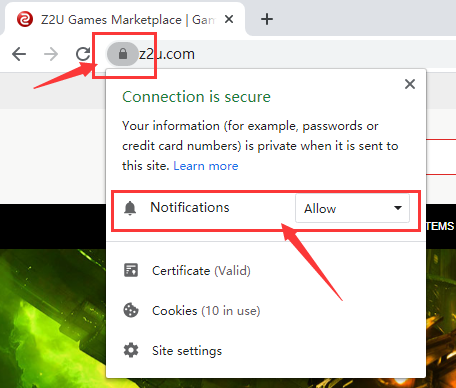How to enable web notification for Z2U in the browser?
How to enable web notification in the browser to ensure that you will not miss any Z2U in-station messages?
Using Google Chrome, directly type in the address bar: chrome://settings/content/notifications, add www.Z2U.com in the allow list.
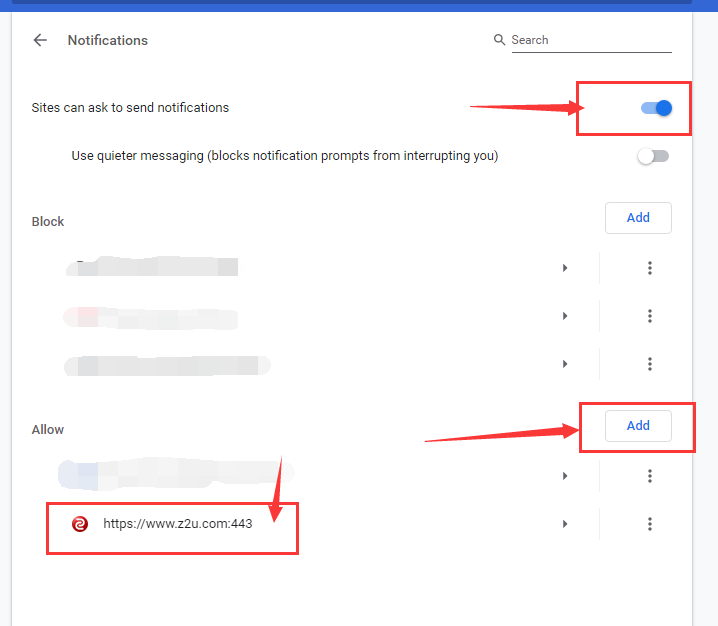

After settings, you will be able to receive the instant web notification from Z2U.
The following is a detailed step guideline.
1. Click the menu on the top of the right side in the browser, find "Settings"
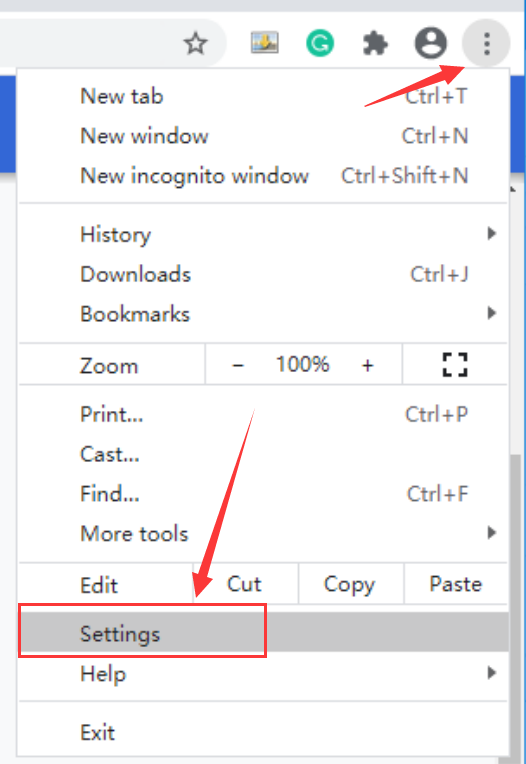
2. Find "Privacy and Security" in the settings page, Select "Site Settings".
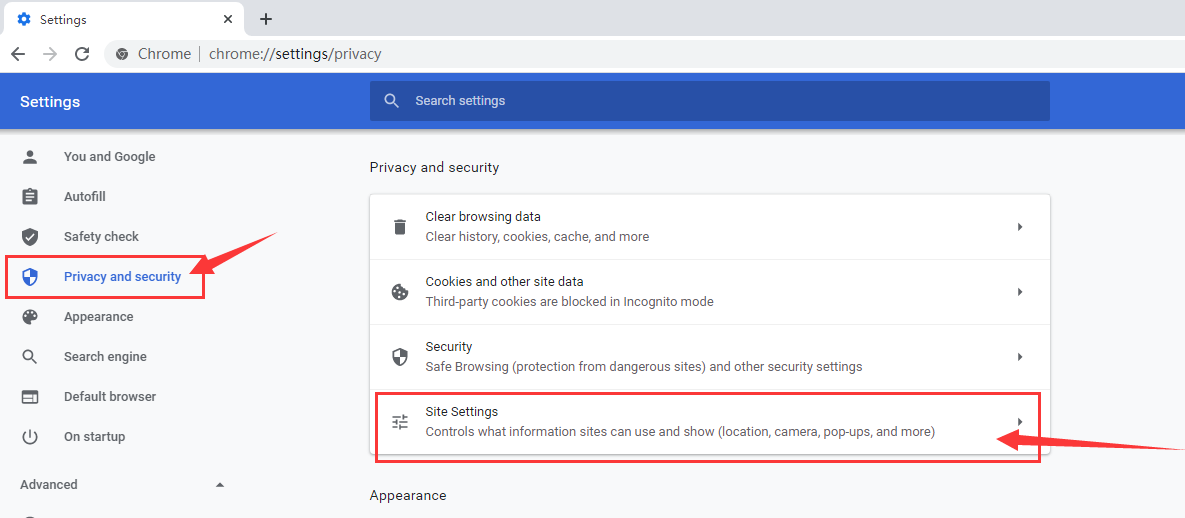
3. After entering the site settings menu page, pull down and find the "Permissions" category, and select "Notifications"
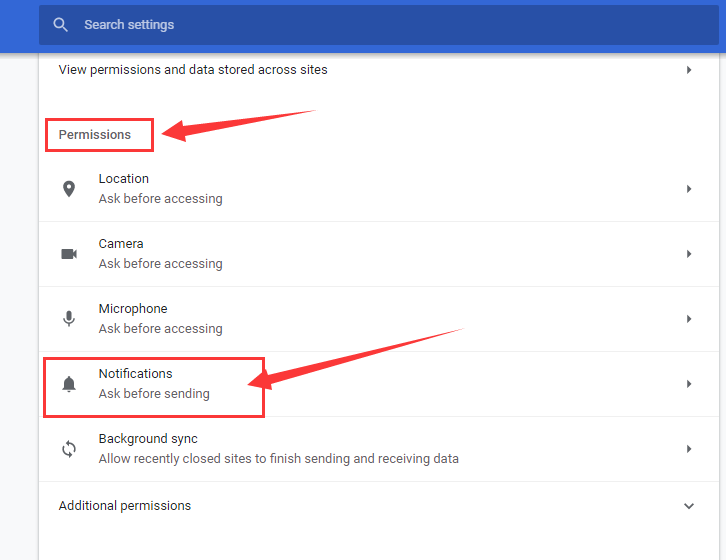
4. On the notifications menu page, turn on the switch of "Sites can ask to send notification", and check whether www.z2u.com has been added to the "Allow" list below. If not added to the list, you can click the "Add" option and add the URL to the whitelist.
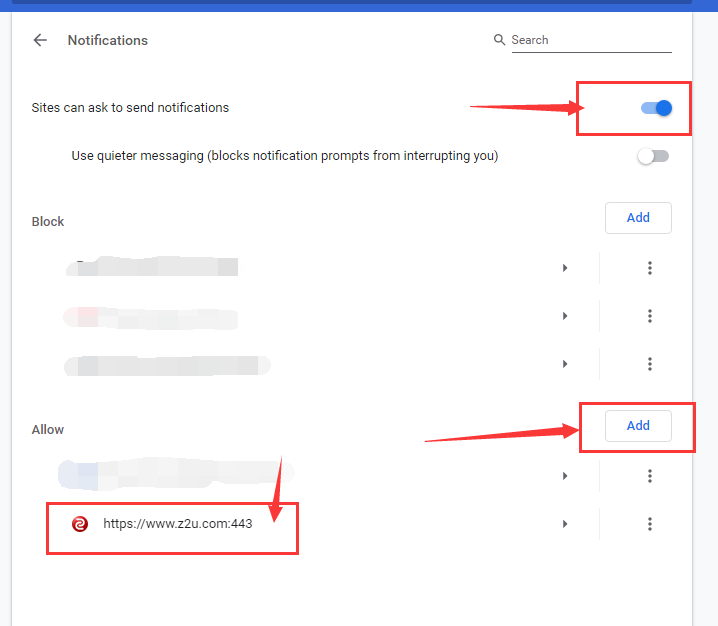
5. In addition, when browsing www.z2u.com, click the lock icon in front of the webpage address bar, and select Allow in the "Notification" option in the drop-down menu.