
- Centre d'assistance Z2U
- Game Trading Guides
- How to use MailMaster to login email without verification code?
How to use MailMaster to login email without verification code?
Mail Master is a Email Client software, which supports most of the email around the world. It is easy and convenient to check emails. However, this software were developed by a Chinese company—Netease and no English version until now.
We make this guide to help you who do not understand Chinese to use the client.
1. https://mail.163.com/dashi/ please come to mail master’s homepage and download the client.
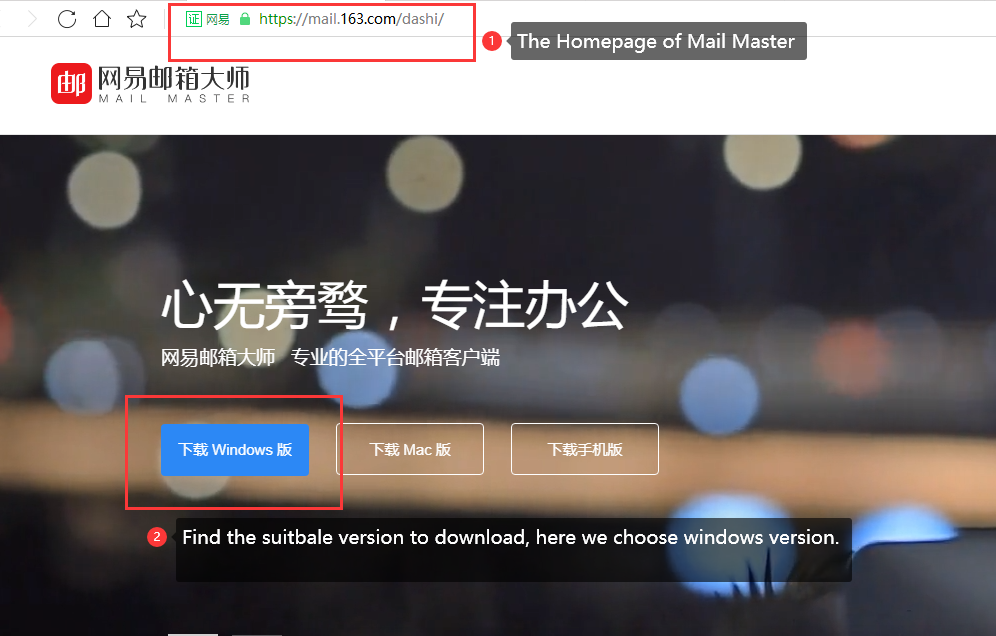
2. Install mail master
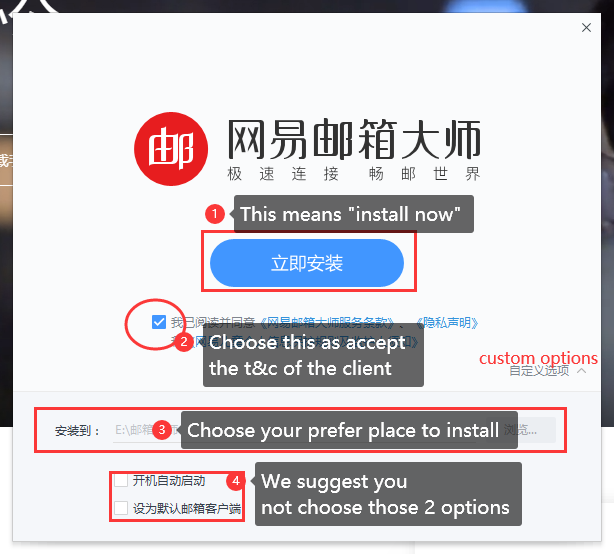

3. After installed, you will see the login page of Mail Master. Confirm and login the email you want to check.


4. The main interface of Mail Master

5. If you want to add more email, choose "添加邮箱账号", it will brings you to the same page like step 3.
Content qu'on ait pu vous aider. Merci pour le feedback.
Merci pour le feedback.
Articles connexes
- FIFA: Coins trading guide
- World of Warcraft: Auction House trading guide
- How to get Facebook recovery code?
- Frequently Asked Questions (FAQ) of World Of Kings Gold
- How to turn on facebook two-factor authentication
- How to change the password of LOL(League of legends) US Test Server Account
- How To Close Facebook Two Factor Authentication?
- How do I disable 2 step verification for Steam and PSN?
- Frequently Asked Questions (FAQ) of Genshin Impact Account
- How to change email address in Roblox?
- How to disable PIN code in Roblox?
- How to turn on/off 2 Step verification in Microsoft(XBOX) account
- How to receive the FIFA PC Points by CDK?
- HOW TO TRANSFER YU-GI-OH! MASTER DUEL DATA TO OTHER CONSOLES?
- How to set "Play Online" in Elden Ring
- How to use Yu-Gi-Oh! Master Duel Top-Up Program Submit system?
- How to check games you played recently on roblox
- How to extract steam URL
- How to set Roblox backup code
- Tutorial of unseal cloud syncing in Rainbow Six Siege
- How to activate cross save destiny 2
- Tutorial of ROBLOX Listing Items in Auction House
- How to set your Microsoft security key
- Steam Activation Guide
- Xbox activation guide
- Nintendo activation guide
- GOG activation guide
- EA activation guide
- Ubisoft Connect activation guide
- Epic Games Activation guide
- PSN activation guide
- Microsoft Gift Card Activation
- Green Gift Key Activation
- Rockstar Games activation guide
- Battle.net activation guide
- Sims 3 website activation guide
- meta quest activation guide
- fortnite gift giving guide
- world of warcraft The War Within gift giving guide
- PS setup account login tutorial
- Wie lange ist die Lieferzeit?
- Was ist, wenn ich unzufrieden bin?
- Wie lange ist das Video?
- Wie bekomme ich das Video?








- à propos de nous
- Index du jeu
- Nouvelles
- Centre d'aide
- Programme d'affiliation
- Nous contacter
- Conditions d'utilisation
- Politique de confidentialité
- Genshin Impact Account
- Lost Ark Gold
- College Football 25 Coins
- FC 25 Coins
- WoW Cataclysm Classic Gold
- Youtube Premium Account
- FIFA Coins
- FIFA Points
- FIFA Account
- NBA 2K MT
- Madden Coins
- NHL Coins
- Fortnite Top Up
- MLB Stubs
- WOW Classic SOD Gold
Copyright © 2008-2024 Z2U.com All rights reserved E-mail: Support@z2u.com
渝ICP备2021007776号-2
Company: Jian Can Limited Address: ROOM 1602.16/F,LUCKY CENTRE,N0.165-171 WAN CHAI ROAD, WAN CHAI,HONG KONG
Company: Jian Can Limited Address: ROOM 1602.16/F,LUCKY CENTRE,N0.165-171 WAN CHAI ROAD, WAN CHAI,HONG KONG
Monnaie
Langue
成功
错误
警告
成功
-
Pays / SecteurFrançaisPour changer de pays, vous avez besoin d'un numéro de mobile valide pour le nouveau pays.
-
LangueFrançais
- English
- 简体中文
- Deutsch
- Français
- Pусский
- اللغة العربية
- Español
- 한국어
-
MonnaieUSD
- USD
- EUR
- GBP
- CAD
- AUD
- BDT
- BHD
- BRL
- CNY
- CZK
- EGP
- GHC
- HUF
- IDR
- ILS
- JPY
- KRW
- KWD
- MAD
- MYR
- NGN
- NPR
- NZD
- OMR
- PHP
- PKR
- PLN
- QAR
- SGD
- THB
- TRY
- TWD
成功
错误
警告
成功

