


The highly anticipated Stellar Blade photo mode has finally arrived, giving players an unparalleled way to capture stunning in-game moments. Released ahead of the Nier Automata DLC, this update has exceeded expectations by offering robust tools for creativity. Whether you're looking to take cinematic action shots or craft artistic portraits, here's a detailed guide on how to unlock and use both the traditional and selfie photo modes.
If you're looking to enhance your experience even further, buy Stellar Blade account on Z2U can provide access to additional content, enabling you to fully enjoy the game's latest features.
Why Photo Mode is a Game-Changer
Photo modes in modern games are a hub for creativity, and Stellar Blade raises the bar with its six core customization options. Players can adjust camera angles, lighting, and character expressions to craft dynamic scenes. Whether showcasing Eve's intense battles or serene environments, this mode lets you turn gameplay into art.
Key Features of the Photo Mode
Camera Controls
The camera controls are intuitive and versatile. Players can tweak the tilt, field of view, and depth of field to focus on specific subjects. An auto-focus option ensures Eve stays in the spotlight, streamlining the process for beginners and pros alike.
Advanced Lighting
Lighting is critical to photography, and Stellar Blade doesn't disappoint. You can place up to three light sources in a scene, adjusting their intensity, color, and focus. This level of control enables players to craft atmospheric shots, from dramatic shadows to vibrant highlights.
Character Customization
The photo mode also allows for character customization. Players can adjust poses and facial expressions, adding emotion and personality to their photos. While some fan-favorite characters, like Tacky and Ena, aren't fully available yet, Eve alone offers over 20 poses and 15 expressions to experiment with.
Artistic Decorations
Frames and logos let you add a thematic touch to your photos. Whether using Stellar Blade branding or shop logos from Zion, these decorations help polish your snapshots into professional-looking creations.
Selfie Mode
The selfie mode, unlocked through a special side quest, brings a playful element to the game. It encourages exploration by assigning tasks like finding hidden objects or capturing specific locations. This mode is perfect for casual players who want to experiment with fun photography missions.
How to Access Photo Modes
Traditional Photo Mode
Accessing the traditional photo mode is simple:
1.Open the game menu and go to Settings.
2.Select Photo Mode and choose Enter Photo Mode.
3.Alternatively, press R1 + Left on your controller during gameplay for quick access.
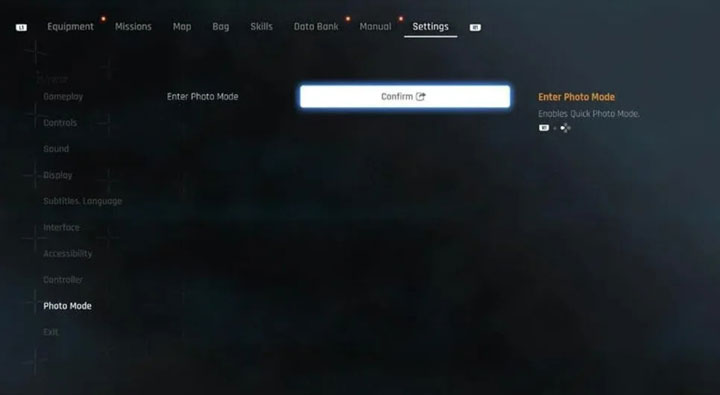
Once inside, you can adjust camera angles, zoom, and lighting settings to capture the perfect shot. Filters and other options help add depth and creativity to your photos.
Unlocking Selfie Photo Mode
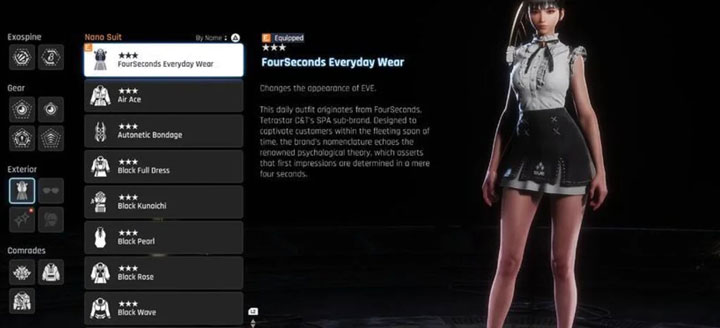
The selfie mode requires a bit of effort to unlock:
Visit the bulletin board in Zion, the central hub.
Accept the Photography Club's questline.
Follow the waypoint to Memory Square and equip the camera by pressing Down on the D-pad.
Experiment with angles and poses before snapping a selfie.
Return to Zion and submit the completed quest to unlock selfie mode and earn rewards.

Rewards for Completing the Selfie Mode Quest
Completing the Photography Club questline doesn't just unlock selfie mode—it also grants exciting rewards, including:
●FourSeconds Everyday Wear Outfit: A stylish new look for Eve.
●Camera Equipment: Essential for enhancing your photo sessions.
●Additional Photography Quests: Unlock further challenges and opportunities to explore.
Other Updates in the Patch
This update also introduced new cosmetic and gameplay features:
●Legacy Earrings: These transform Eve into her battle-ready “One-Winged Angel” form, complete with a unique soundtrack.
●Hairstyle Options: Players can now toggle between Eve's iconic ponytail and other looks for more customization.
●Cutscenes and Boss Battles: Photo mode can even be used during cutscenes and boss fights, although camera movement may be restricted in certain sequences.
Conclusion
The new photo mode in Stellar Blade is more than just a feature—it's a celebration of creativity. Whether capturing breathtaking landscapes, intense action scenes, or playful selfies, the tools provided open a world of possibilities. Ready to dive into the action? Purchasing cheap Stellar Blade accounts to unlock even more possibilities and immerse yourself in this visually stunning game. So grab your camera, dive into Zion, and let your artistic side shine. And don't forget to prepare for the Nier Automata DLC—your next masterpiece might be just around the corner!













