
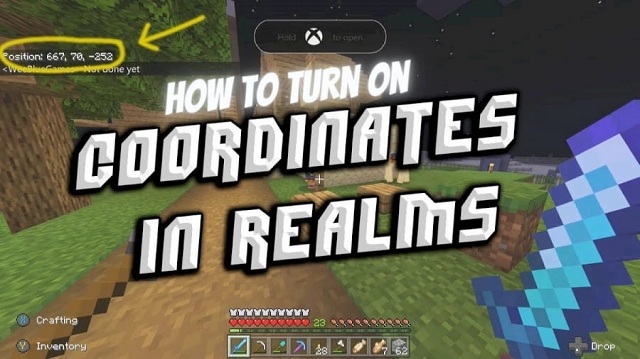
Minecraft is a huge world for players to explore and build buildings in the game. There are a variety of diverse biomes and landmasses in the huge world. So, players find that it is easy to get lost in the process of exploration, they need to know how to turn on Coordinates in the game to locate their positions in the Minecraft Realms. Moreover, players who want to get more materials in the game can buy Minecraft Minecoins to collect them for buildings.
What’s the Function of Coordinates in Minecraft?
There are often landmarks that can help, but players are usually so far away from home that it can be entirely impossible to get back. Knowing which direction they came from is helpful, but it's also improbable that players will remember that and that they never deviated from the straight line they initially walked on. That's where the coordinates come into play.
Coordinates are the best way to know where players are and where they need to go in Minecraft. They can be tricky to turn on for a realm, but they're more than worth the effort. Here's how to use coordinates.
How to Use Coordinates In Minecraft?
Those that have never hopped into a Minecraft world before may be unaware of how useful Coordinates are. Although Minecraft is a pretty simplistic game in terms of its graphics, it's actually pretty overwhelming from a survival game standpoint. Players that don't have coordinates enabled will be tossed into a world that's filled with dangers and have no way of actually knowing where they are unless they use a map. This can make it an absolute headache for those that build a base and then venture too far from their home in search of materials.
It's very easy to get lost in Minecraft, especially in the early game. Making maps, using "dirt pillars," or crafting beacons (which take a ton of late-game materials) are the only ways for players to mark specific locations if they're not using coordinates. To make matters even worse, players who join a server with friends will have a hard time locating one another without the use of locator maps, which require Iron to make. This can make the early game a hassle for friends that may venture too far from one another. Even locator maps themselves are a bit wonky and won't show an exact distance.
How to Turn on Coordinates in Minecraft Realms
To turn coordinates on in Minecraft realms you will need to do one of the following three things, all of which the owner of the realm will need to do.
The first way to turn on coordinates is to go into world settings and click show coordinates. To do this, you start by clicking the settings option tab and then world settings.
Once checked, the coordinates will appear when the game goes live for other players. However, this is only in the case of new realm maps, and for already, made realms worlds you will need to try something else.
The second way to show map coordinates in Minecraft Realms is to replace a map with one that already has coordinates activated. You can do this by hitting settings and then the edit world button and download the map.
After this go into world settings for your realms world and hit replace map and change it out for the map you just downloaded. A quicker and far easier route to take would be to use a simple game rule command.
The faster method involves using Minecraft's console commands. In the chat, the realm owner or an operator player can type "/gamerule showcoordinates true" and coordinates will be activated. In order to turn it off, a player can write "/gamerule showcoordinates false".
Players know how to turn on coordinates in Minecraft, which is beneficial for them to search for the different places of the world. In addition, if you are looking for the cheap prices about Minecraft Coins, you can look it through on z2u.com.















