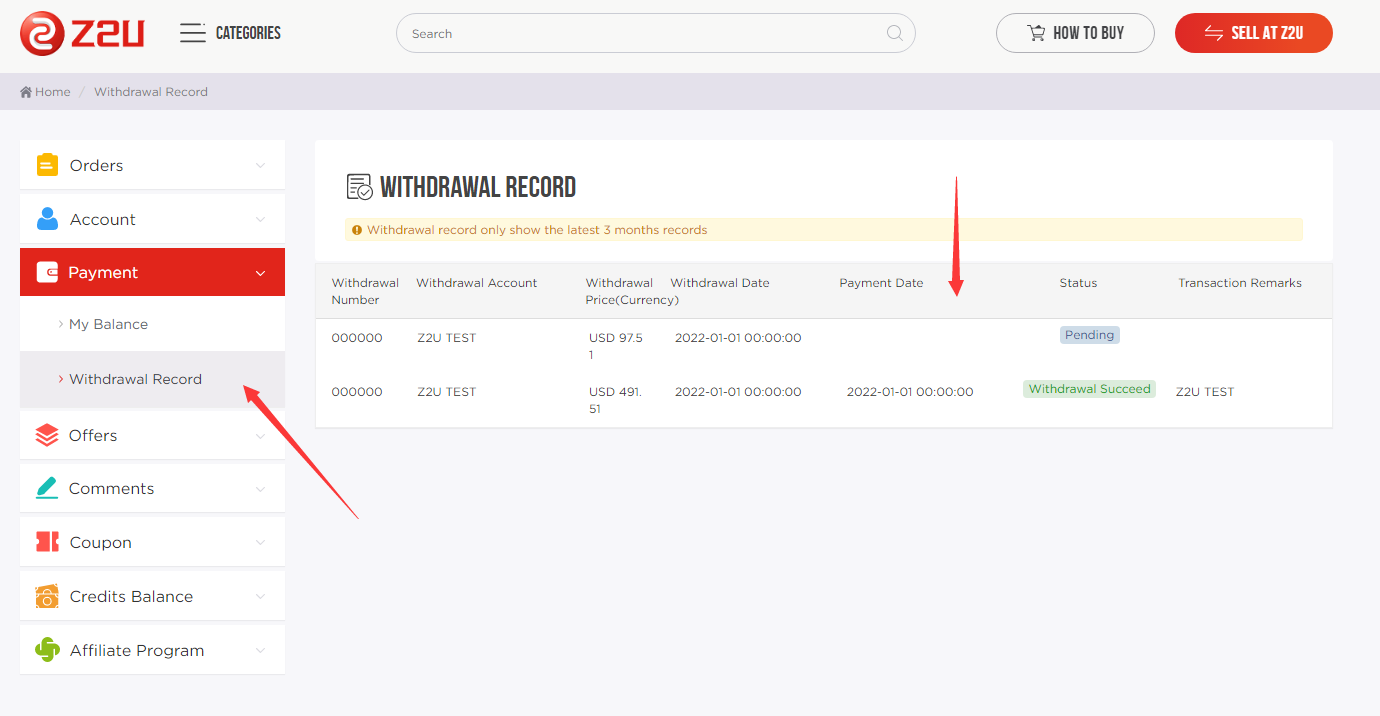How to request payment?(Withdrawal)
1. A: Login to your Z2U user account, then access to Dashboard, click VIEW ALL.
B: Click the Available Balance on the top banner, and access to your store balance.
You can also access to this page by this link: https://www.z2u.com/payMent/p_index.html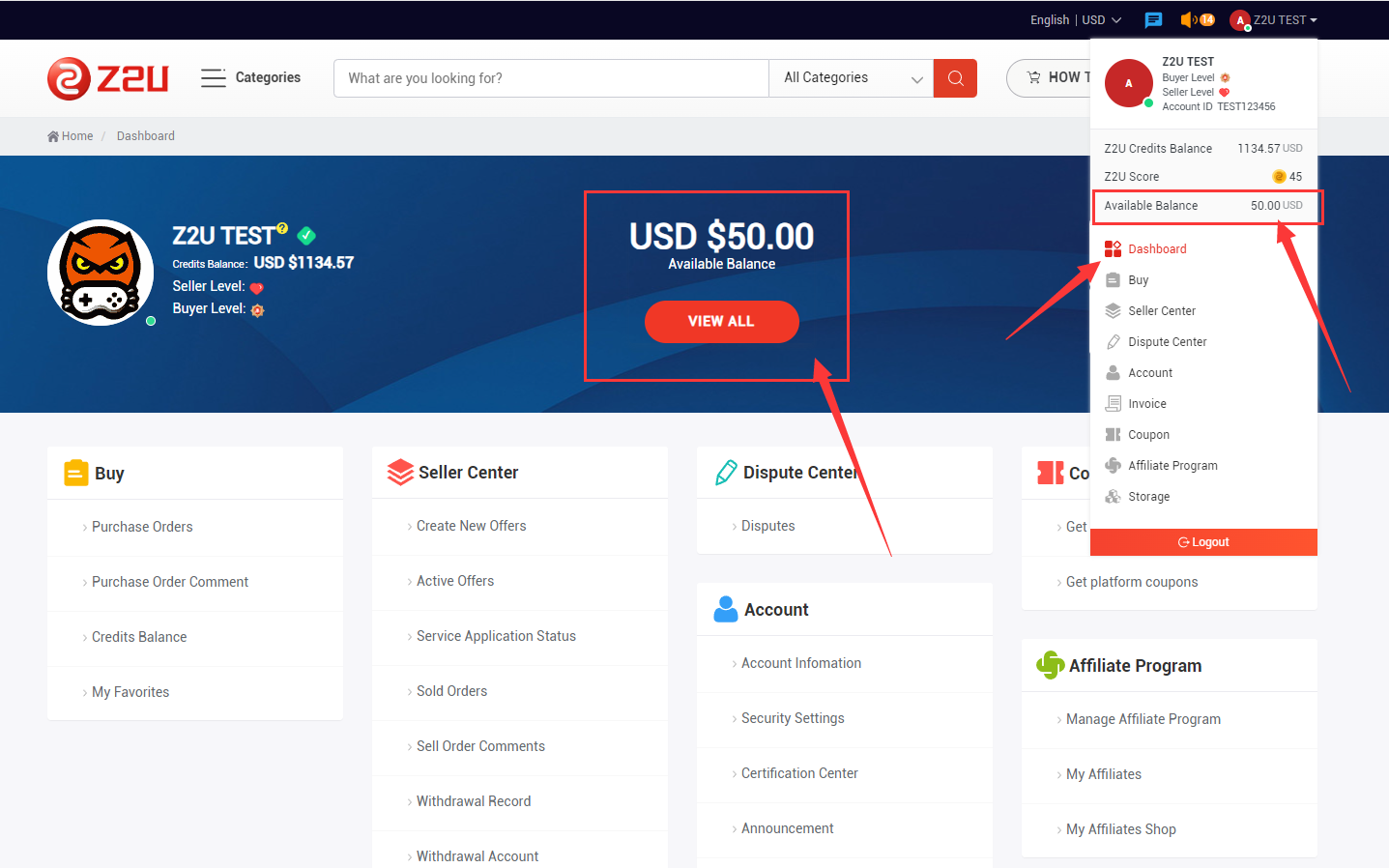
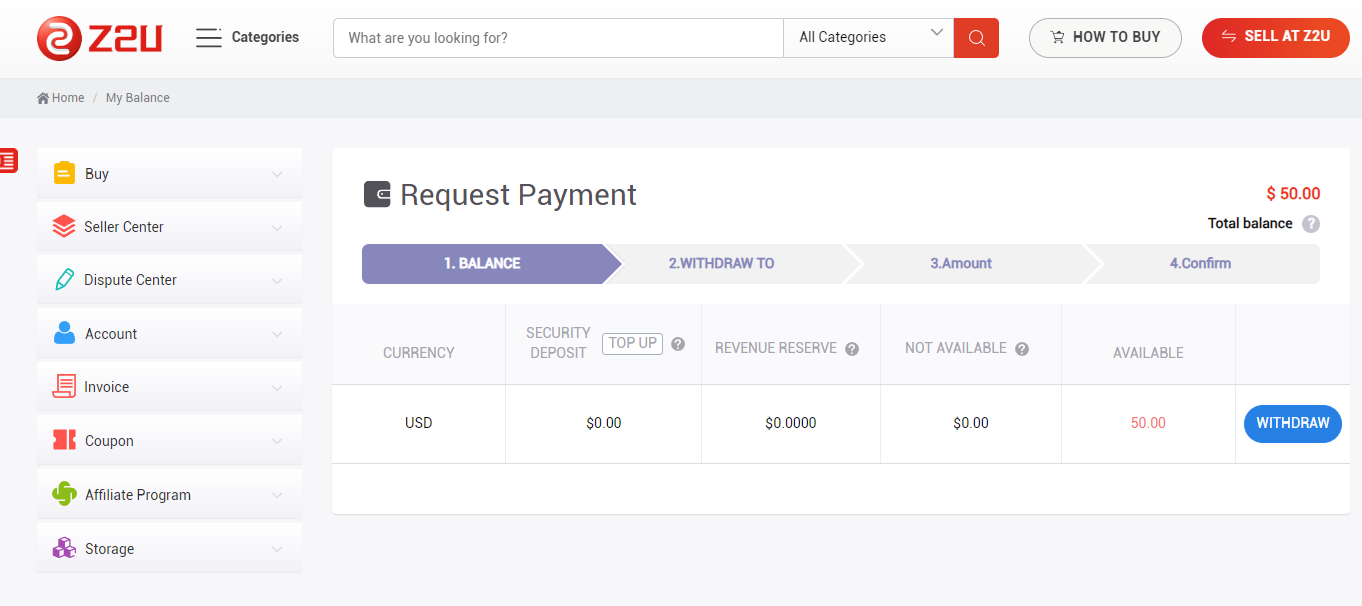
2. Select Withdraw to the new page, you will be requested to add a new withdrawal account. (If you have already added a withdrawal account, please refer to the next step)

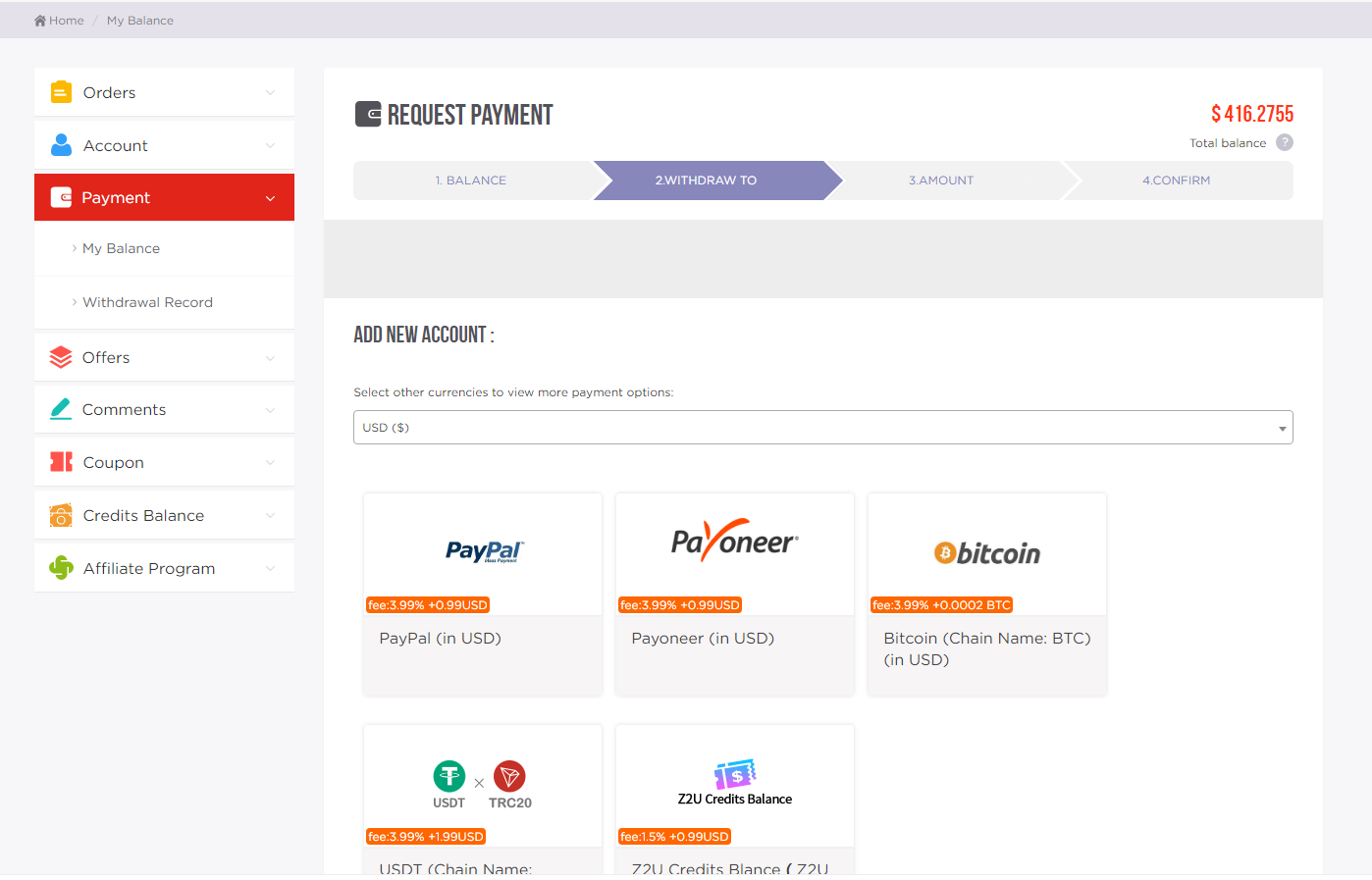
Select your preferred payment method, enter all required information on the new page and submit to add the withdrawal account. (Note: You need to fill in mobile phone verification to add a withdrawal account. Please ensure that your bound mobile phone number is real and valid. If you cannot obtain the verification code, please contact Z2U Merchant Service on time: merchantservice@z2u.com)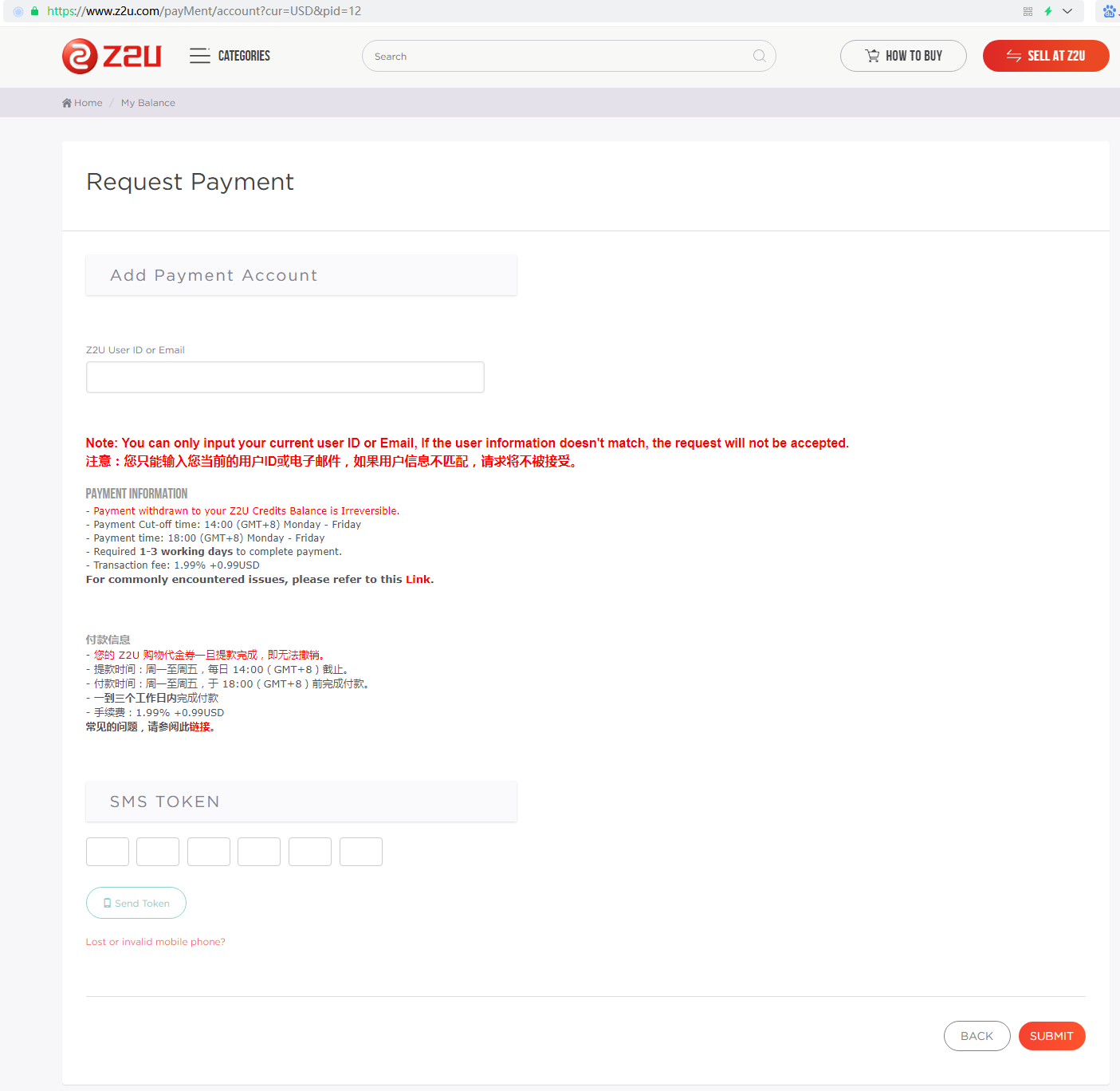
3. When you are ready to withdraw, select one of the existing payment account, then enter the amount to withdraw.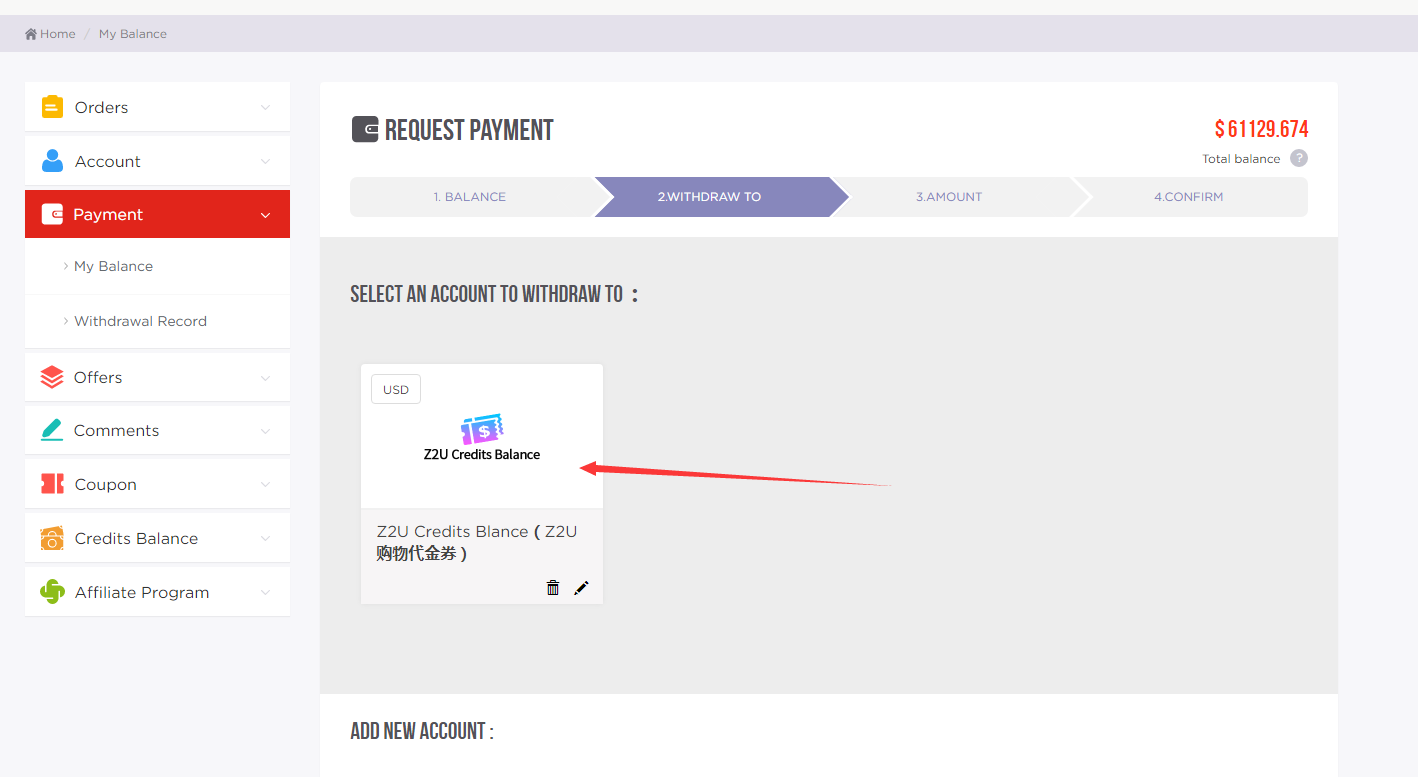
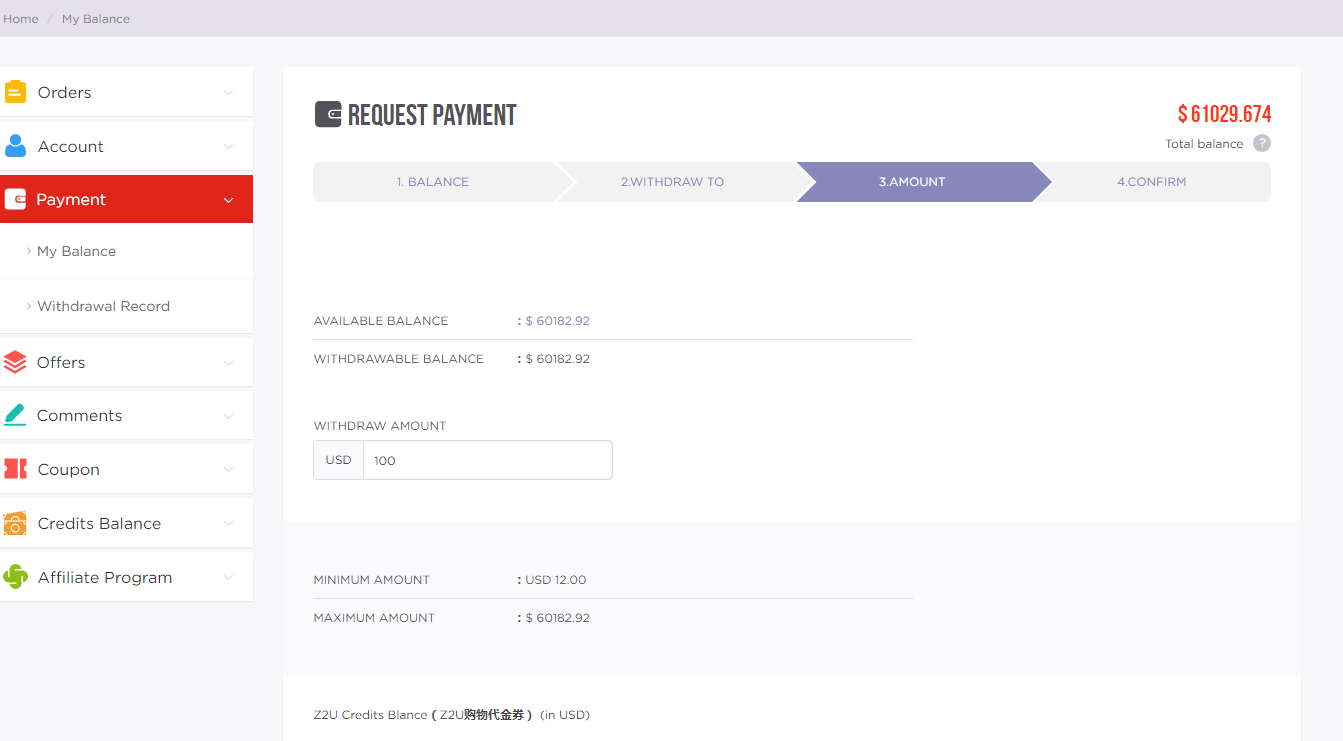
4. Double check all information before confirming your withdrawal. Z2U will not be responsible for any failure to receive the withdrawal due to incorrect information provided.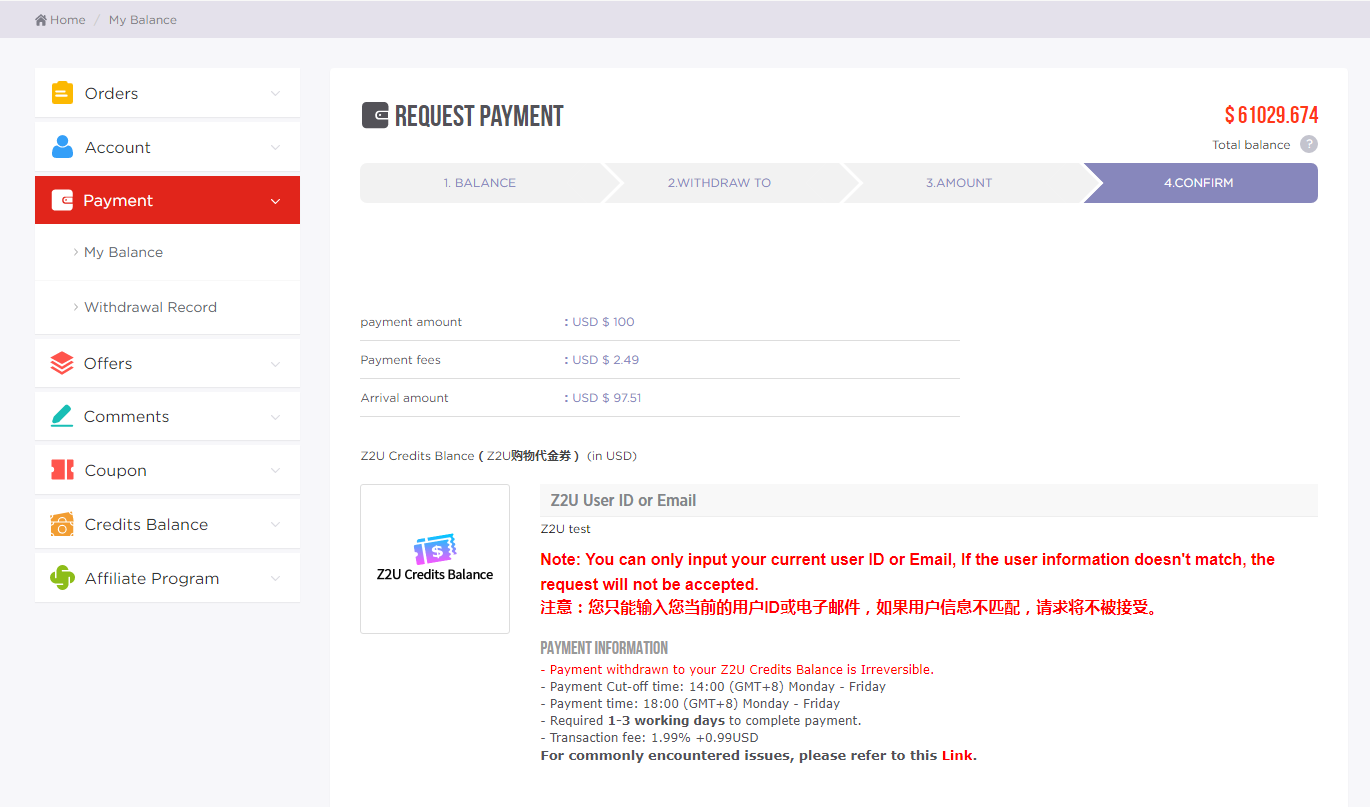
5. You will be able to check the withdrawal record and confirm the current withdrawal status. Contact Z2U merchant service if any issues.