
- центр поддержки Z2U
- Game Trading Guides
- Tutorial of ROBLOX Listing Items in Auction House
Tutorial of ROBLOX Listing Items in Auction House
1. Log into the account and click "Create"
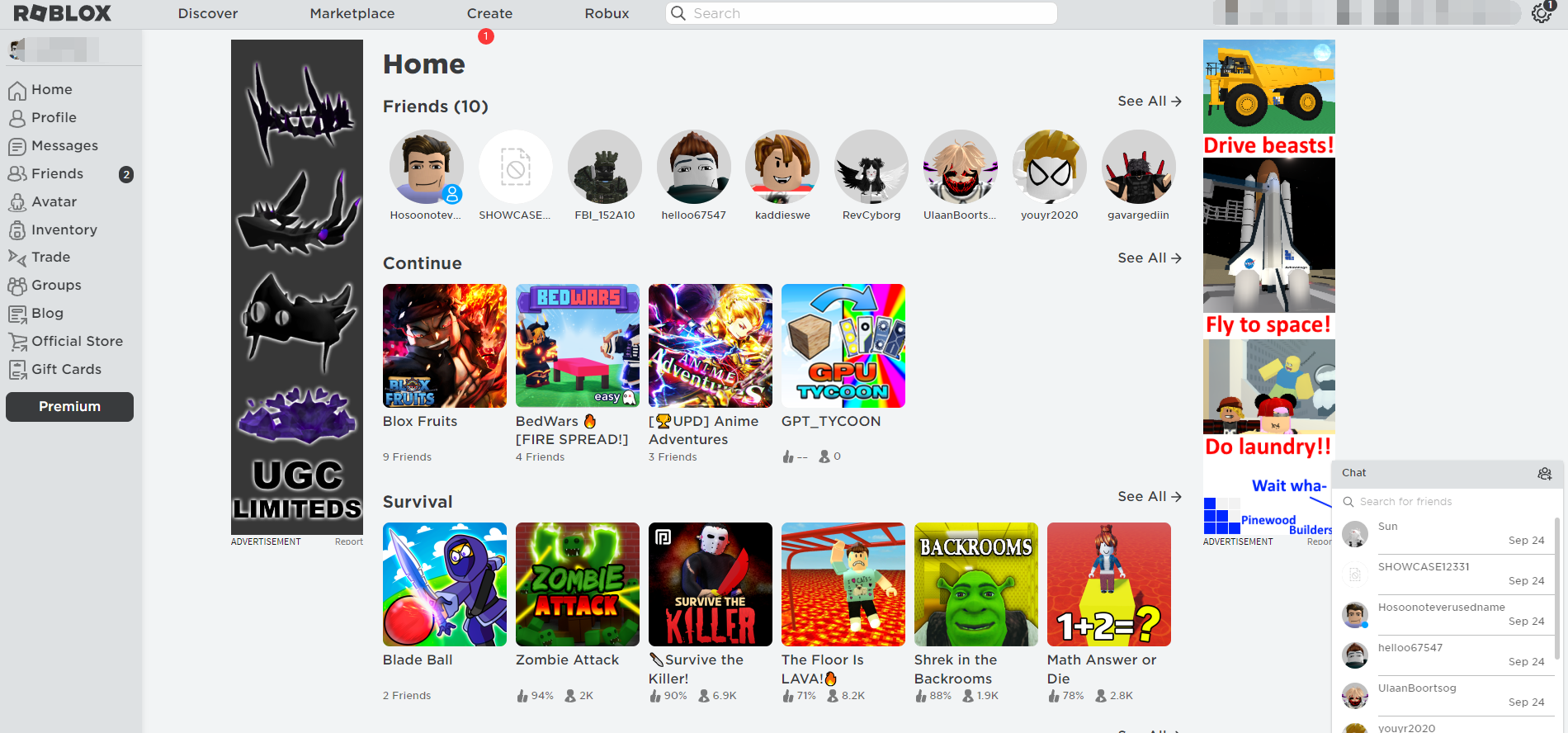
2. Hit the button "Dashboard"
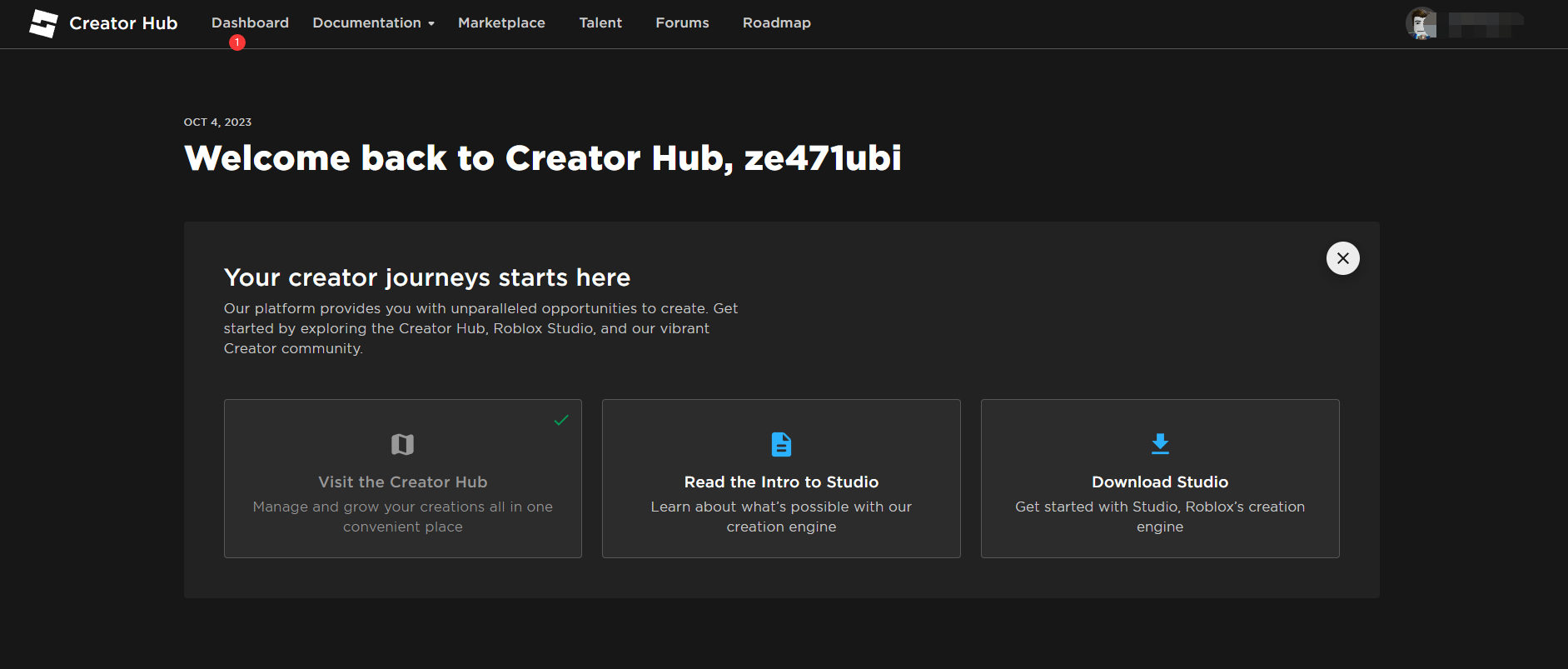
3. Select "AVATAR ITEMS" → "Classic T-Shirts", then press "UPLOAD ASSET"
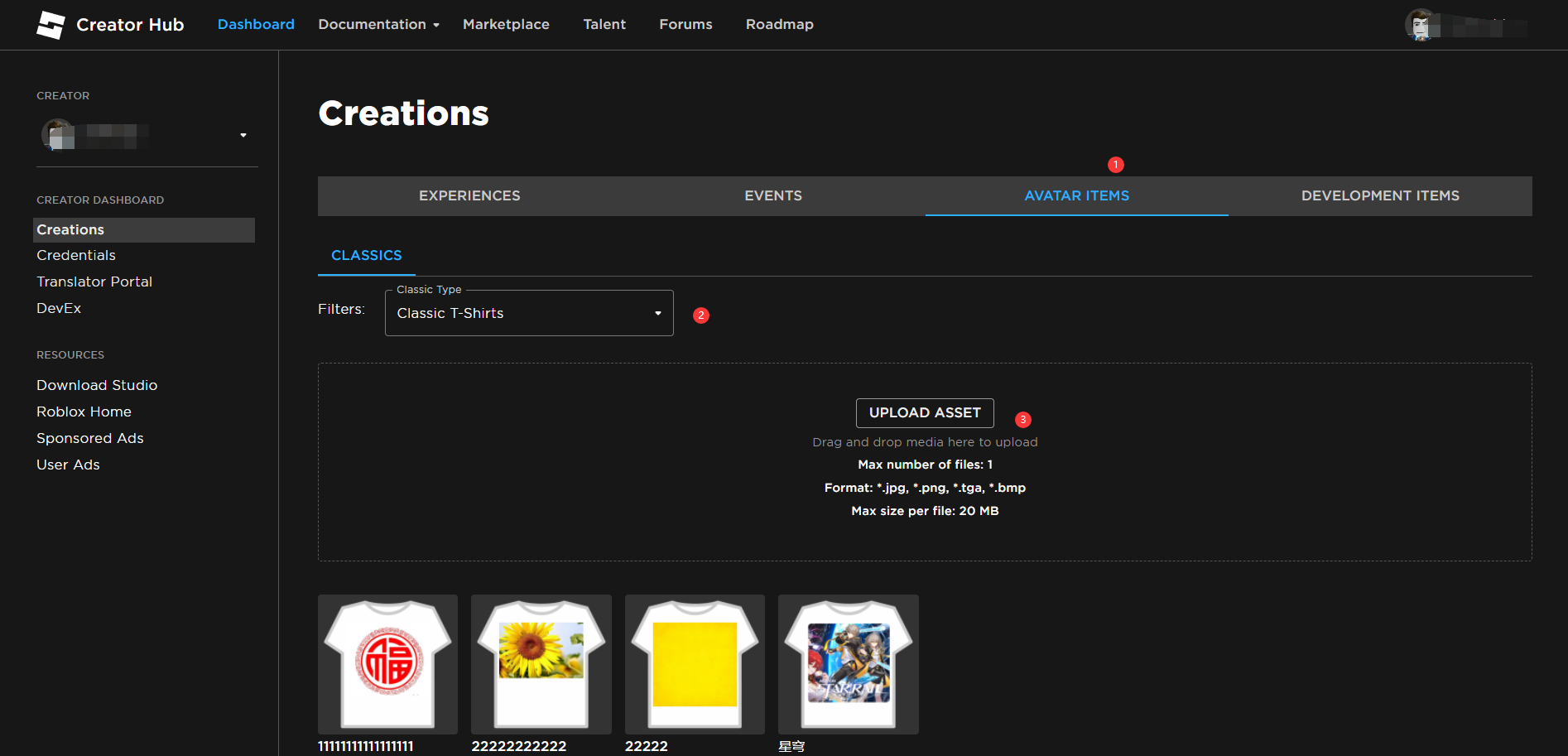
4. Select the corresponding material and hit "UPLOAD"
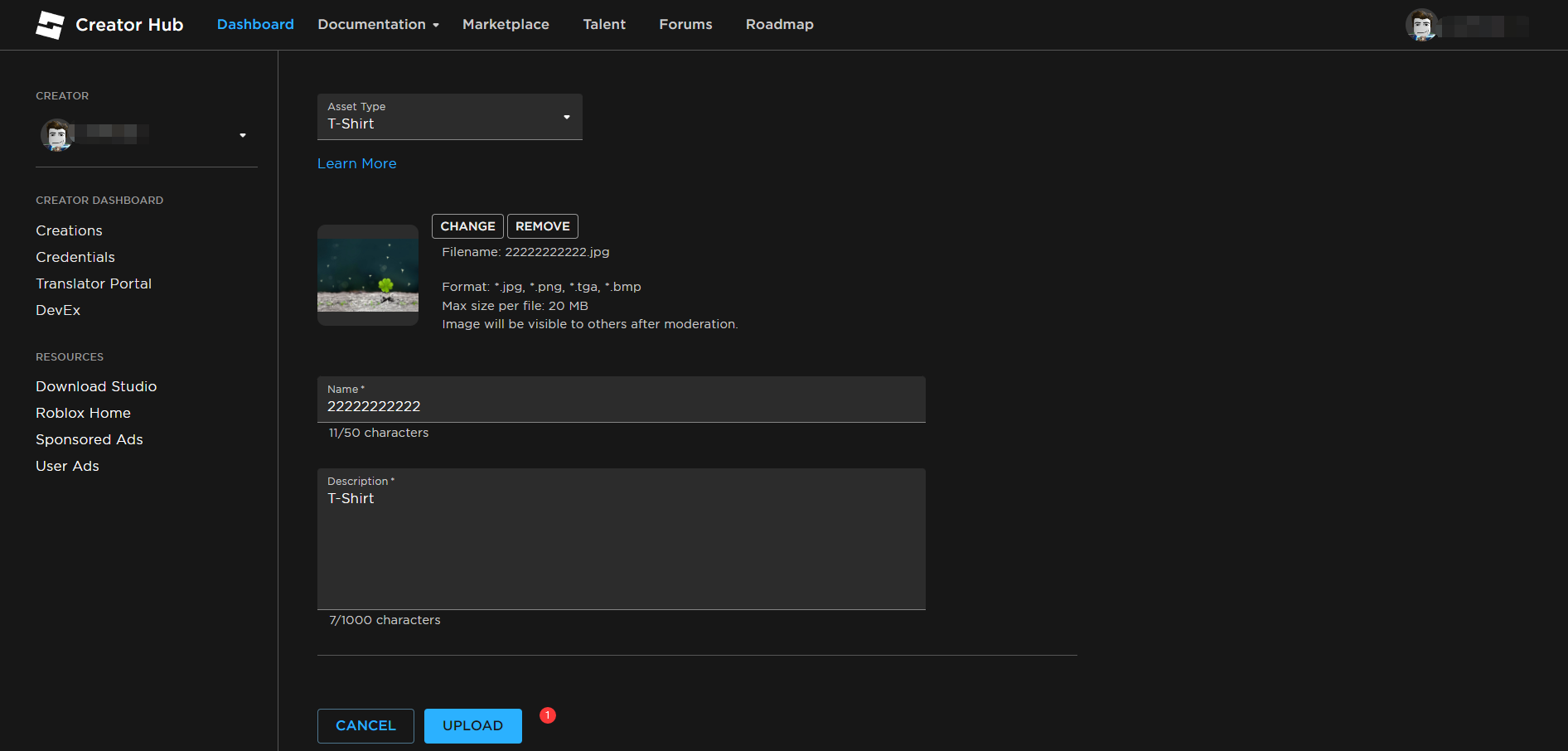
5. Return to the "AVATAR ITEMS" page and click on the created T-Shirts
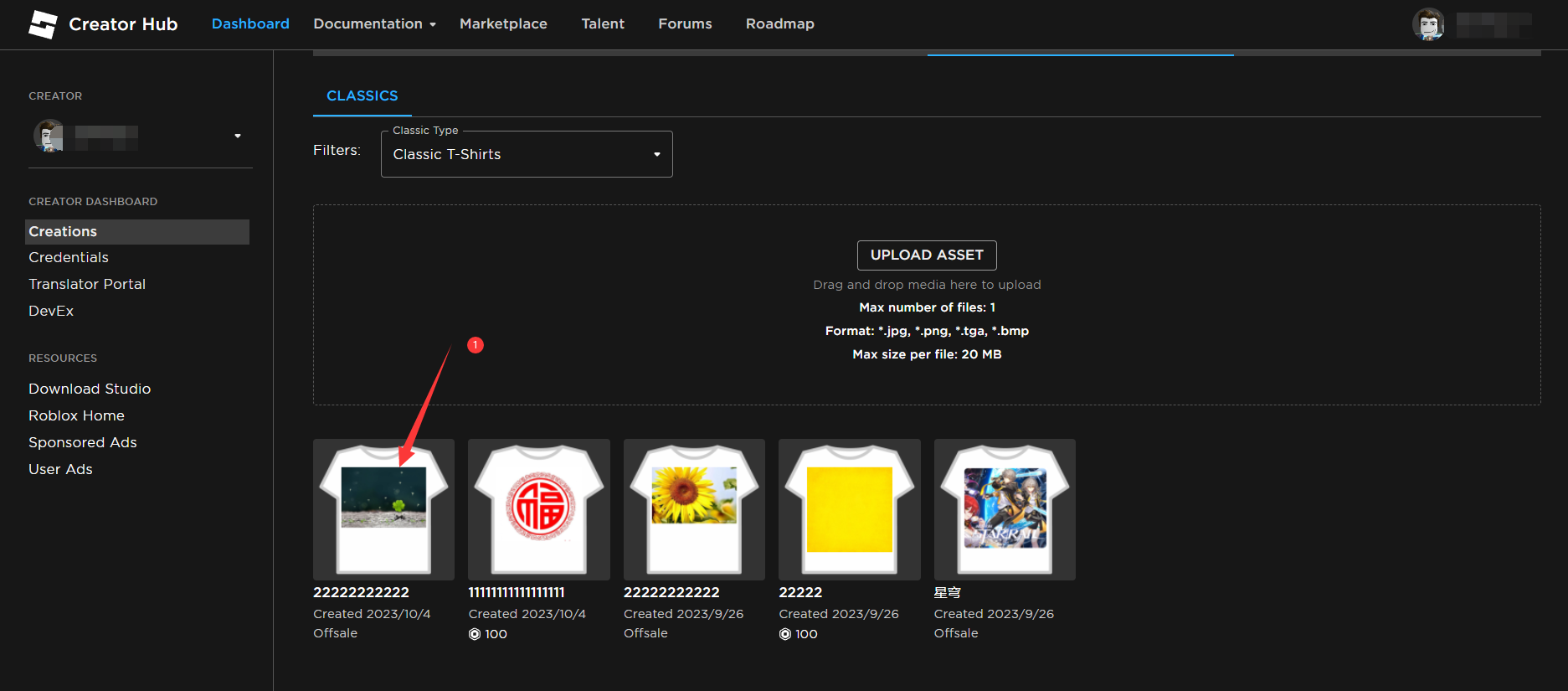
6. Modify the status to "On Sale "→ Set the corresponding price (note that the roblox official will charge a 30% handling fee) → Click "PUBLISH"
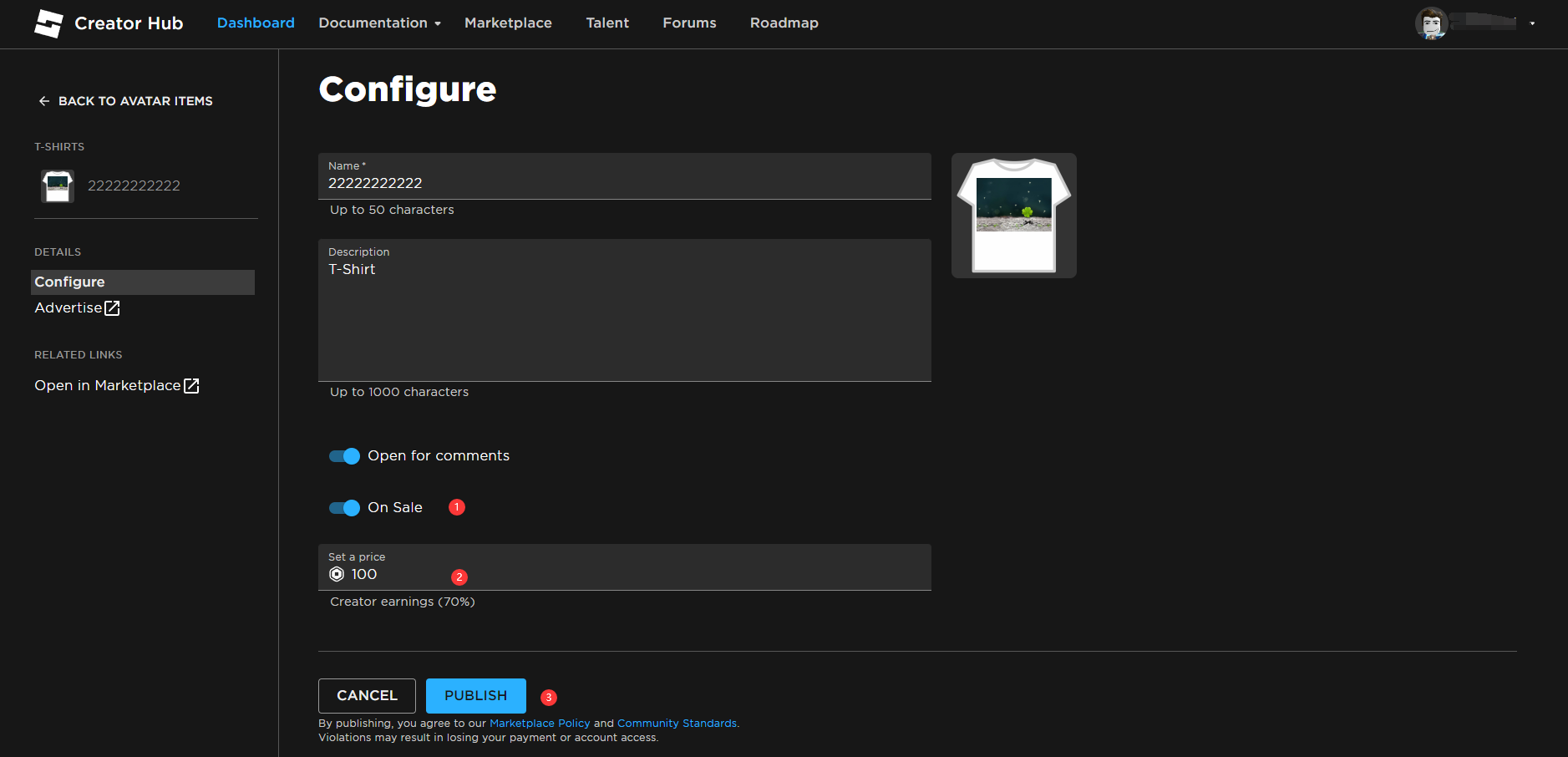
7. Click on "PUT ON SALE" (the official will charge you 10 ROBUX for publishing products)
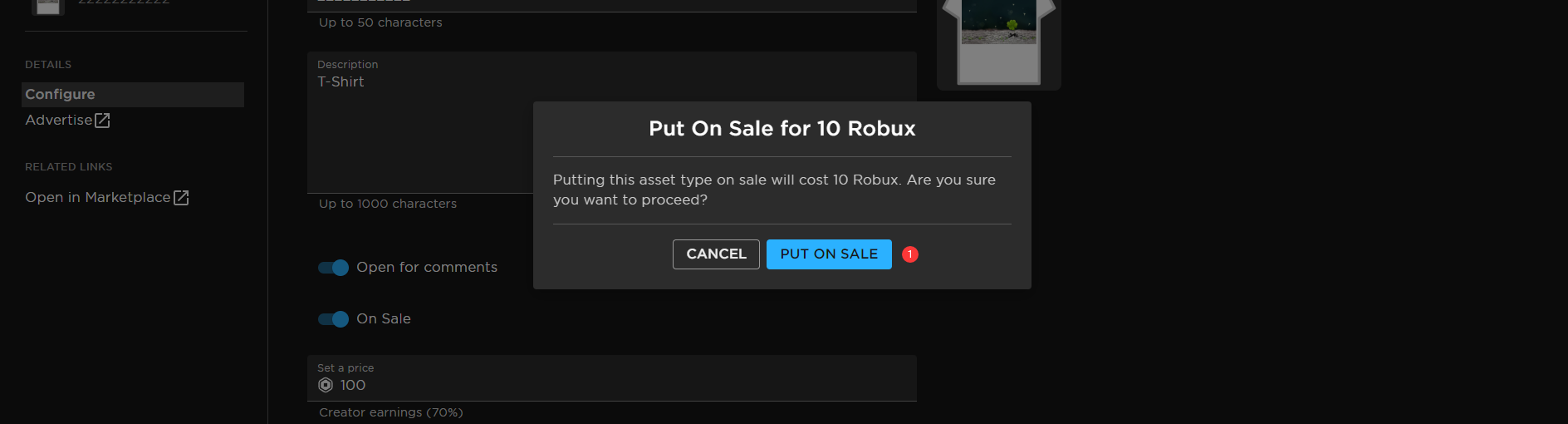
The production and listing of tradable items are completed. (Note: Trading and creating items require you to have a membership)
8. Return to the "AVATAR ITEMS" page, click on the three points at the upper right corner of the created item to copy "URL", and send the link to the seller. The seller can purchase the item you have listed through this link
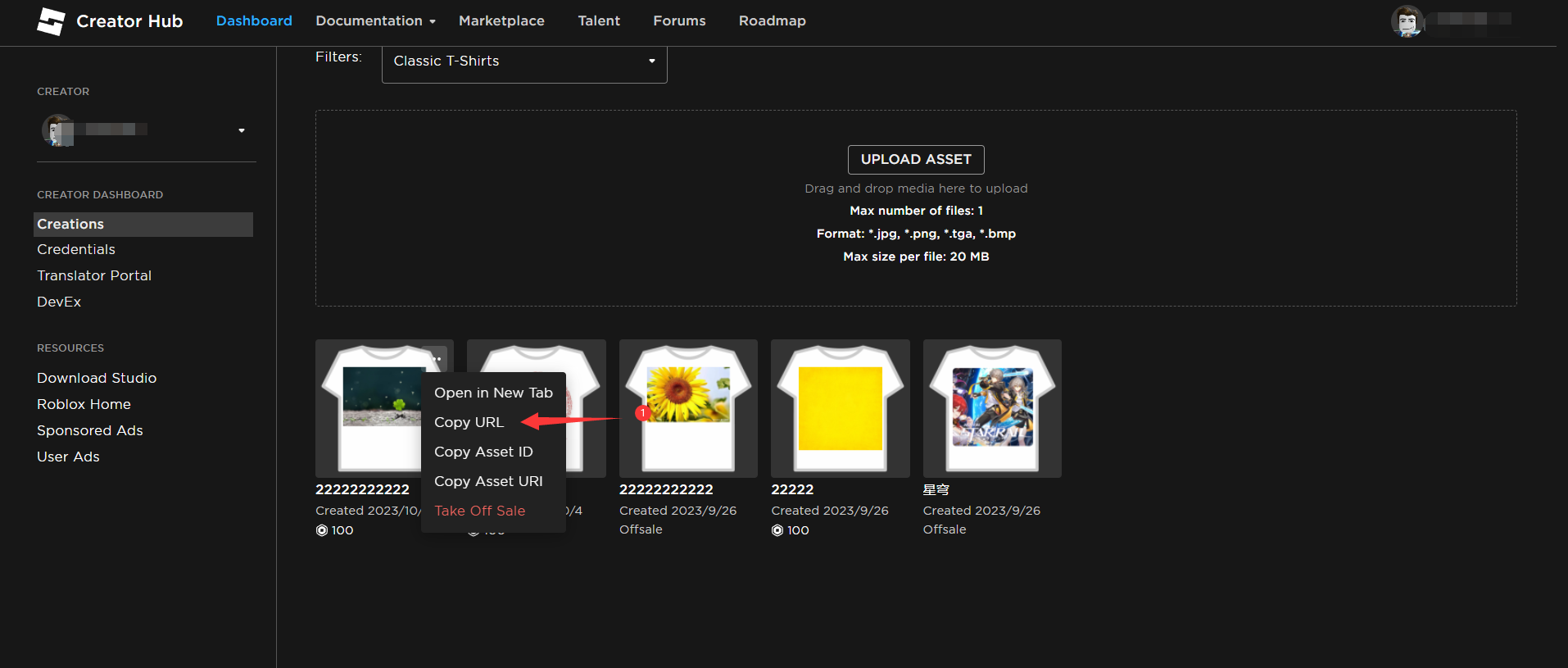
- FIFA: Coins trading guide
- World of Warcraft: Auction House trading guide
- How to get Facebook recovery code?
- Frequently Asked Questions (FAQ) of World Of Kings Gold
- How to use MailMaster to login email without verification code?
- How to turn on facebook two-factor authentication
- How to change the password of LOL(League of legends) US Test Server Account
- How To Close Facebook Two Factor Authentication?
- How do I disable 2 step verification for Steam and PSN?
- Frequently Asked Questions (FAQ) of Genshin Impact Account
- How to change email address in Roblox?
- How to disable PIN code in Roblox?
- How to turn on/off 2 Step verification in Microsoft(XBOX) account
- How to receive the FIFA PC Points by CDK?
- HOW TO TRANSFER YU-GI-OH! MASTER DUEL DATA TO OTHER CONSOLES?
- How to set "Play Online" in Elden Ring
- How to use Yu-Gi-Oh! Master Duel Top-Up Program Submit system?
- How to check games you played recently on roblox
- How to extract steam URL
- How to set Roblox backup code
- Tutorial of unseal cloud syncing in Rainbow Six Siege
- How to activate cross save destiny 2
- How to set your Microsoft security key
- Steam Activation Guide
- Xbox activation guide
- Nintendo activation guide
- GOG activation guide
- EA activation guide
- Ubisoft Connect activation guide
- Epic Games Activation guide
- PSN activation guide
- Microsoft Gift Card Activation
- Green Gift Key Activation
- Rockstar Games activation guide
- Battle.net activation guide
- Sims 3 website activation guide
- meta quest activation guide
- fortnite gift giving guide
- world of warcraft The War Within gift giving guide
- Account ownership transfer transaction guide
- PS setup account login tutorial
- Wie lange ist die Lieferzeit?
- Was ist, wenn ich unzufrieden bin?
- Wie lange ist das Video?
- Wie bekomme ich das Video?








- о нас
- игровой индекс
- новости
- центр помощи
- партнерская программа
- свяжитесь с нами
- условия использования
- политика конфиденциальности
- Genshin Impact Account
- Lost Ark Gold
- College Football 25 Coins
- FC 25 Coins
- WoW Cataclysm Classic Gold
- Youtube Premium Account
- FIFA Coins
- FIFA Points
- FIFA Account
- NBA 2K MT
- Madden Coins
- NHL Coins
- Fortnite Top Up
- MLB Stubs
- WOW Classic SOD Gold
Company: Jian Can Limited Address: ROOM 1602.16/F,LUCKY CENTRE,N0.165-171 WAN CHAI ROAD, WAN CHAI,HONG KONG
валюта
Язык
-
страна / областьEnglishЧтобы изменить страну, вам понадобится действительный номер мобильного телефона для новой страны.
-
ЯзыкEnglish
- English
- 简体中文
- Deutsch
- Français
- اللغة العربية
- Español
- 한국어
-
валютаUSD
- USD
- EUR
- GBP
- CAD
- AUD
- BDT
- BHD
- BRL
- CNY
- CZK
- EGP
- GHC
- HUF
- IDR
- ILS
- JPY
- KRW
- KWD
- MAD
- MYR
- NGN
- NPR
- NZD
- OMR
- PHP
- PKR
- PLN
- QAR
- SGD
- THB
- TRY
- TWD

