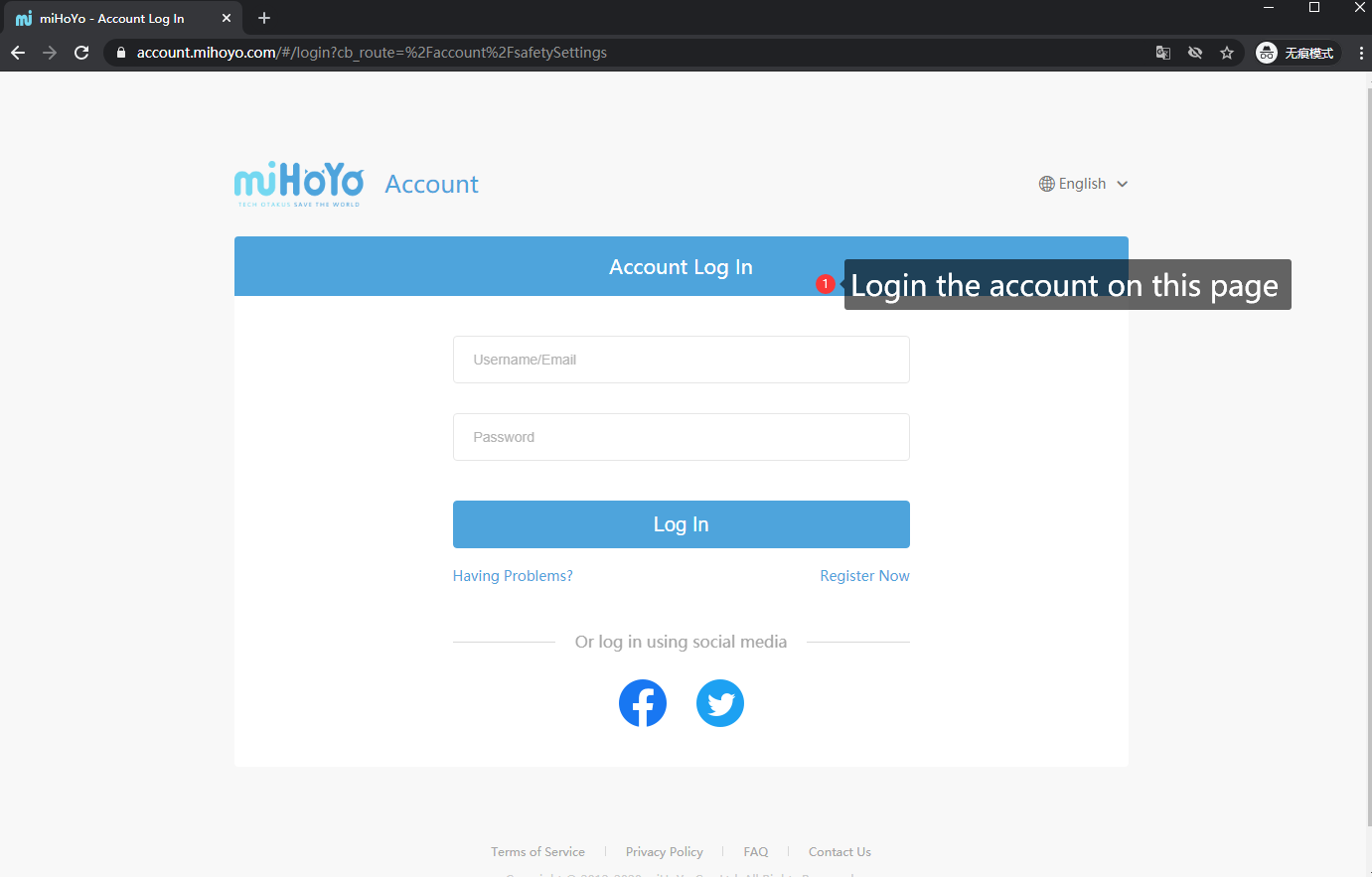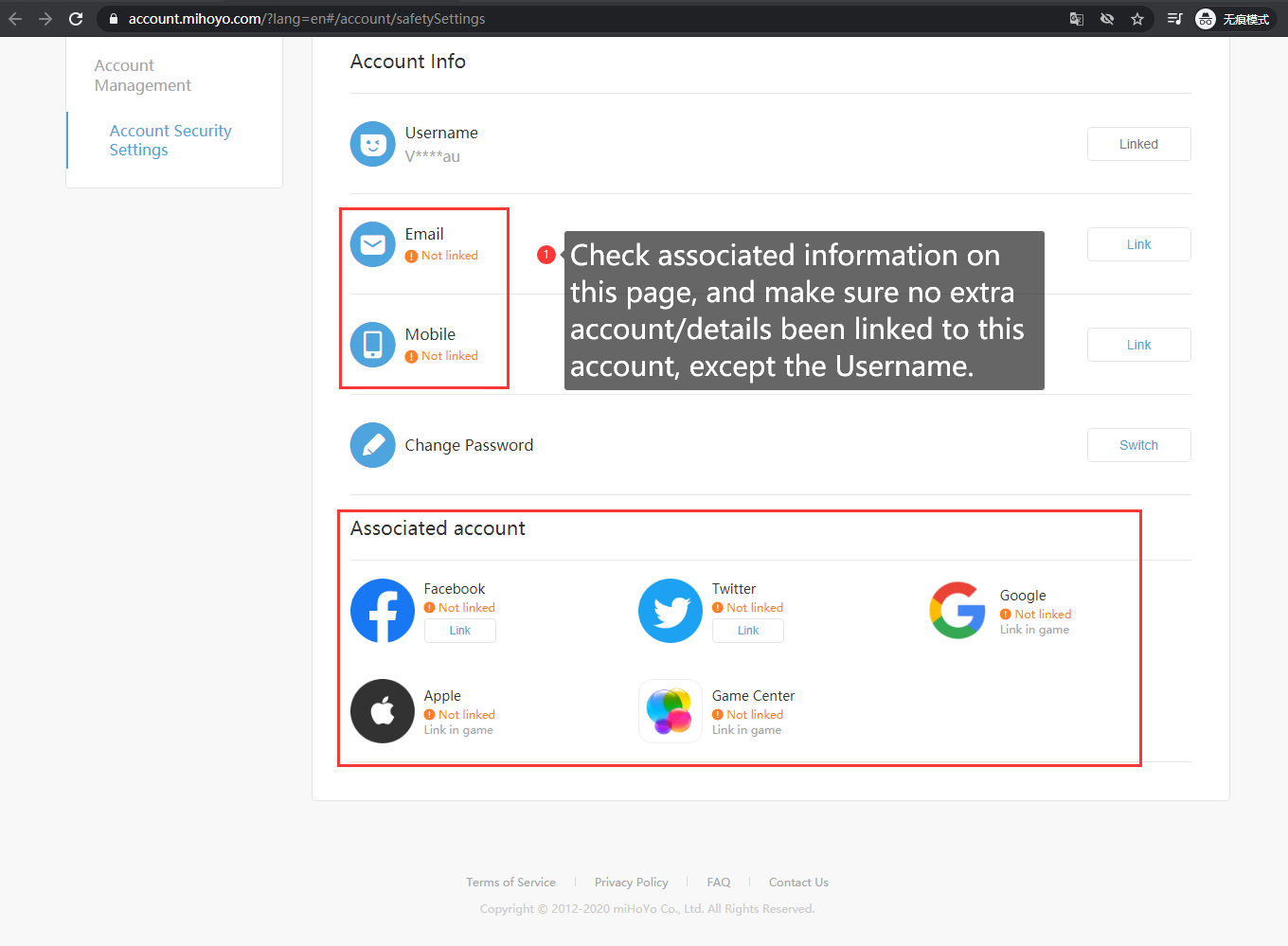Frequently Asked Questions (FAQ) of Genshin Impact Account
Frequently Asked Questions (FAQ) of Genshin Impact Account
1. Where do I find the account information when the order shows delivered?
- You can find the account information on the order details page. Sometimes sellers will send it through the Chat system if you purchased an account bundle.
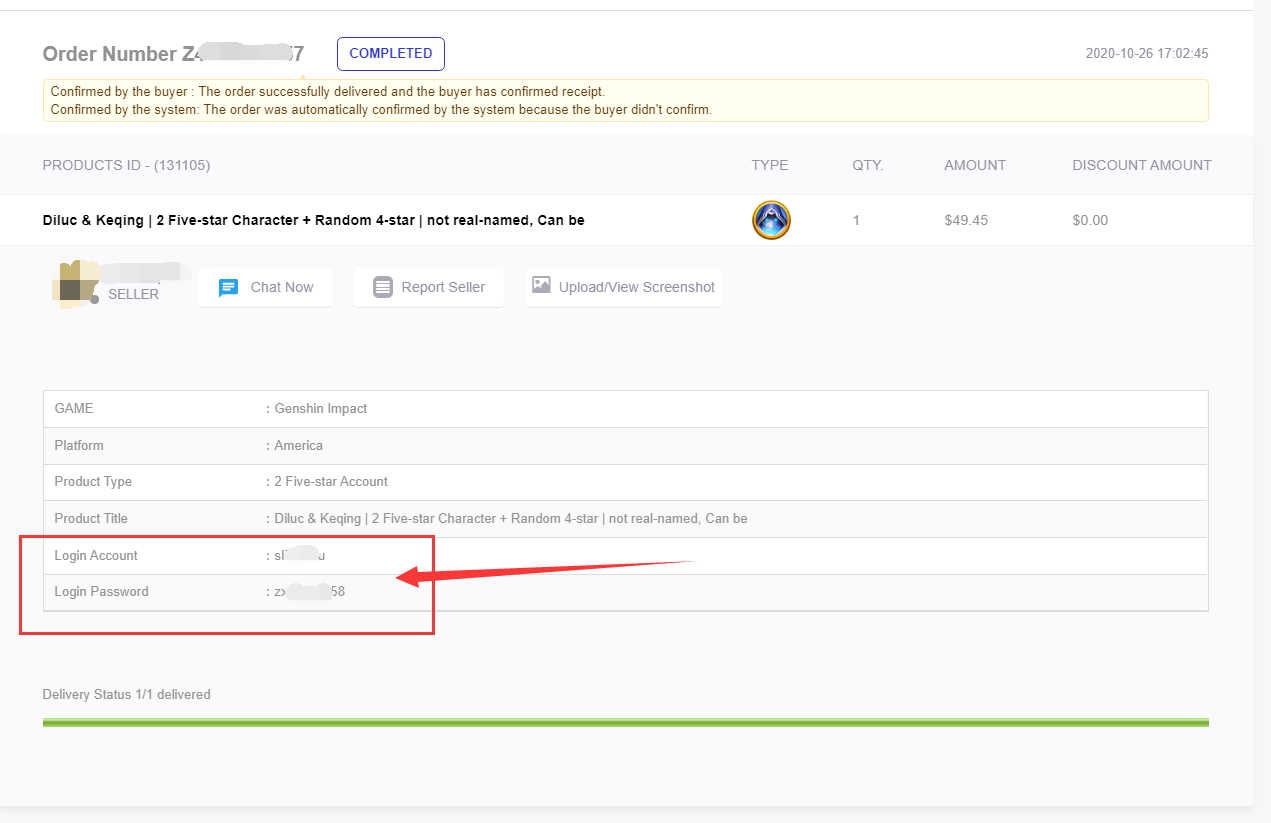
2. What should I do after received the details?
- We recommend you check the account immediately, and make sure it exactly matches the product description. If there is something wrong with this account, you will be able to get back to the seller on time.
The most important step is to check if there are any details linked to this account. If it shows an email or mobile phone linked, you should ask the seller to help you replace those details. The seller should cooperate with this step, If you encounter a problem that cannot be resolved through communication between the buyer and the seller, please contact Z2U official service.
3. How do I check and replace the linked information?
- Below are the steps of check and replace the details:
A: Check details through Genshin Impact client application:

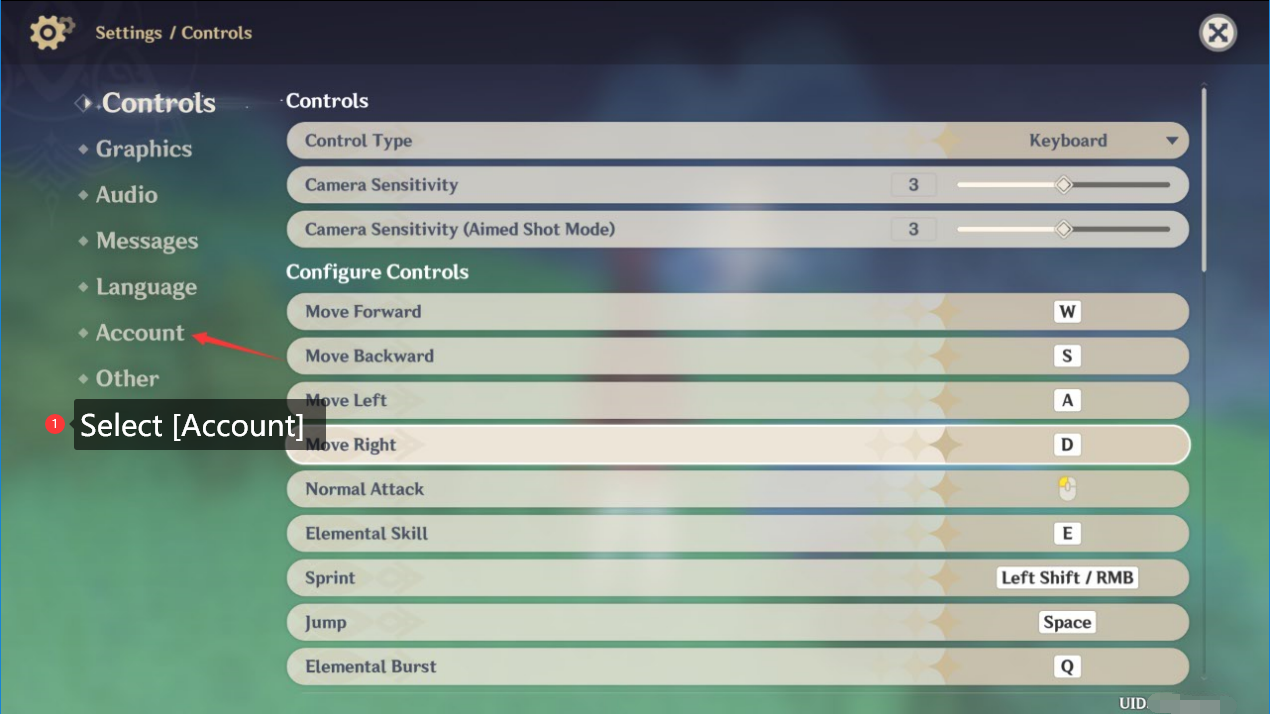
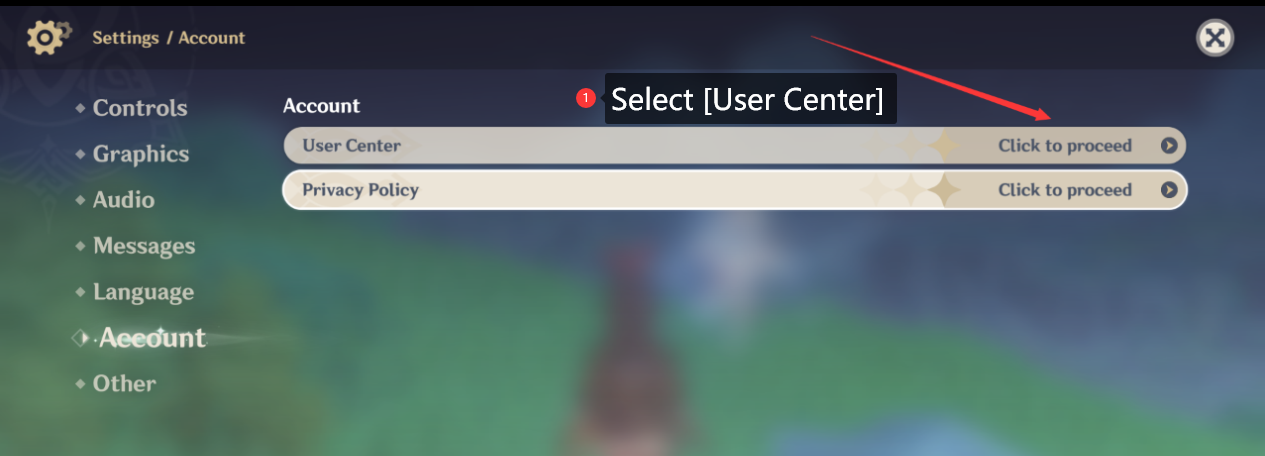
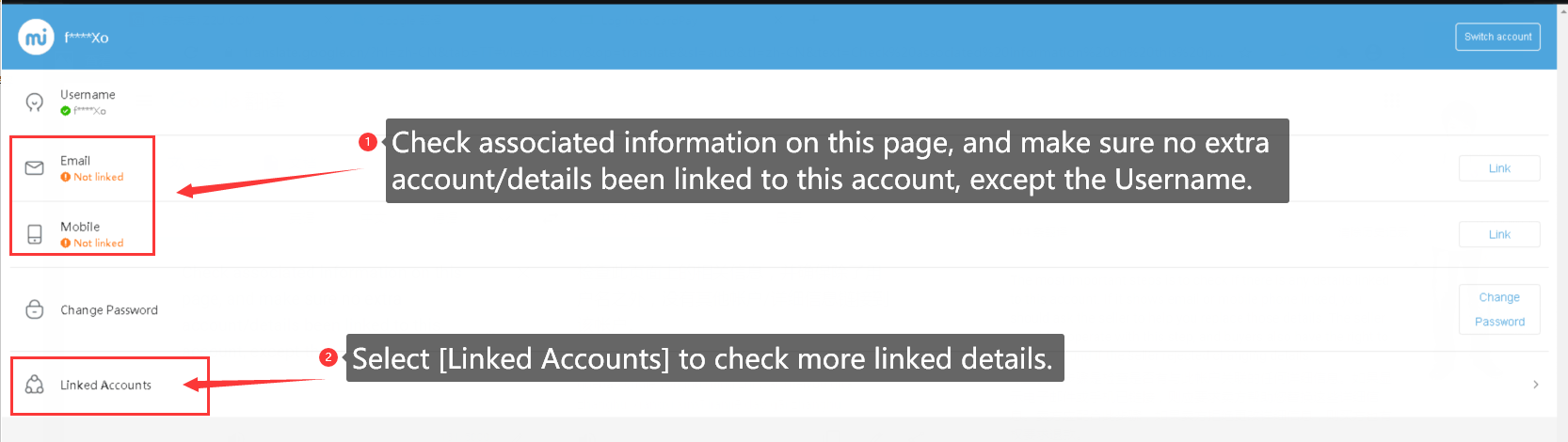
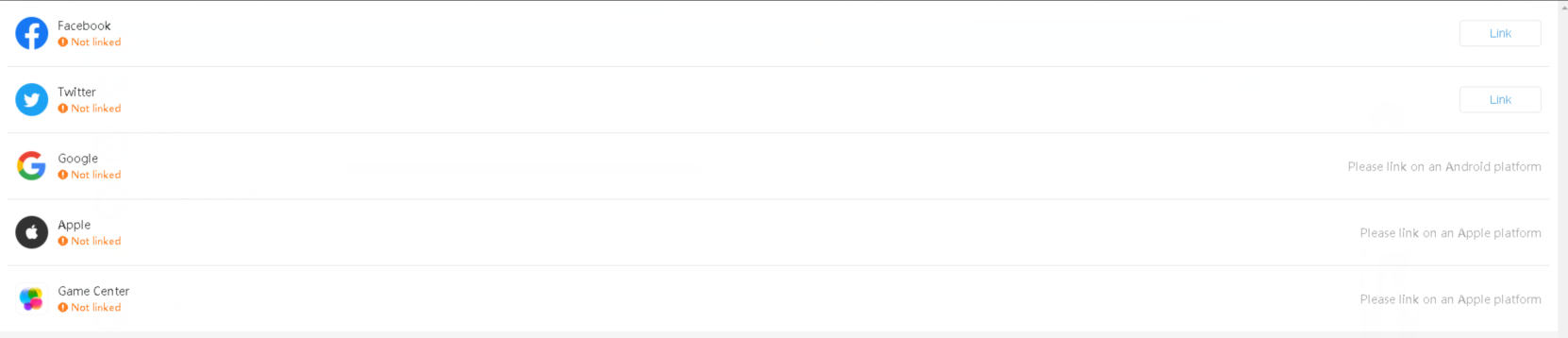
B: Check details through Genshin Impact official website:
https://account.mihoyo.com/#/login?cb_route=%2Faccount%2FsafetySettings