
What is Z2U Credits Balance, how to use credits balance?
What is Z2U Credits Balance?
Z2U Credits Balanceis an in-station Wallet, usually be used as an alternative payment method to making purchases on Z2U.com. With a readily available line of credit in your account in the form of Z2U Credits, purchases can be made quicker with minimal hassle.
How do I get Z2U Credits Balance?
1. When an order is refunded. (Usually for some orders that not accept refund to its original payment method.)
Note: Canceled orders will be returned to the credits by default. If you need refund to the original payment, please enter the credits record and submit the refund request. Credits record page: https://www.z2u.com/UserCenter/creditsLog
Also, if the order is canceled by the seller or the order stays in New Order status for over 24 hours, the money will be sent to your Credits Balance automatically.
* Note: the amount refunded to the credits balance will only be the order price, i.e. excluding the processing fee charged by the payment methods(the SERVICE CHARGE shown in the Summary).
2. Redeemed from Z2U Score. Click here to know about Z2U Score
3. Withdrawal from Z2U store income. Click here to know about Z2U store income
Using Z2U Credits Balance
Place an order like you normally would. The Z2U Credits in your account will be deducted to pay for the order. If there is insufficient Z2U Credit available, you will be asked to select a payment method to pay for the remaining balance of your order.
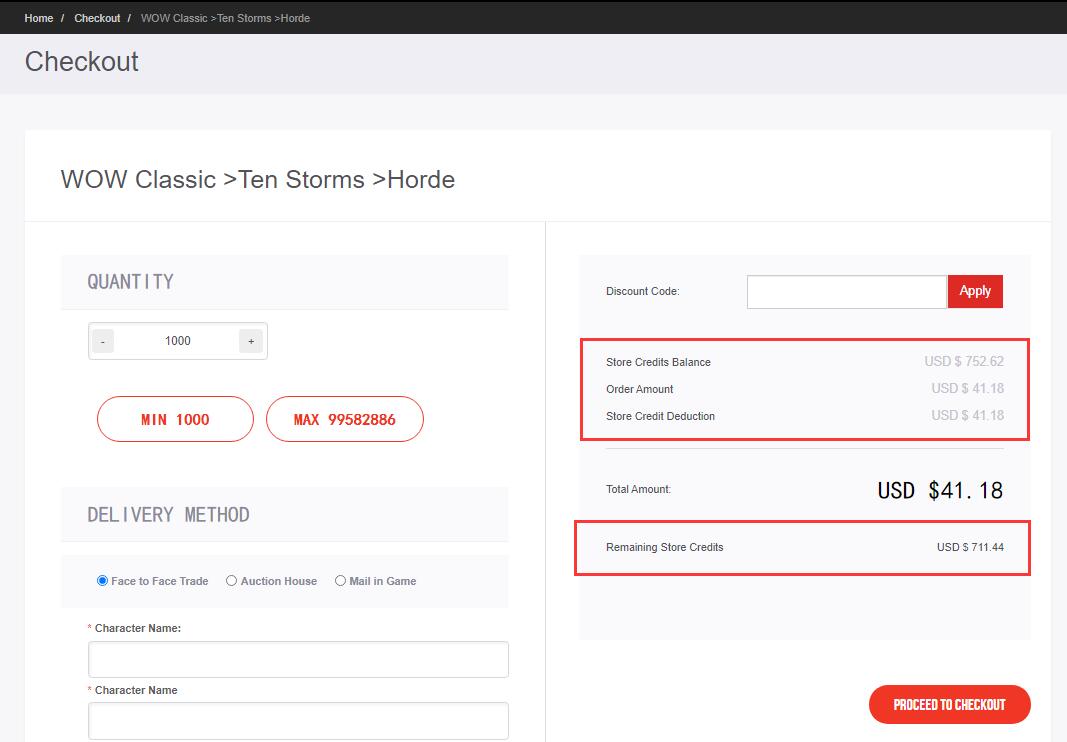
Note: Z2U Credits is based on USD, and only be able to redeem when your currency setting on USD. (Even if your original payment is in a non-USD currency, it will be converted to USD after refunded to the Z2U credits balance, and a partial exchange rate loss due to different currencies.)
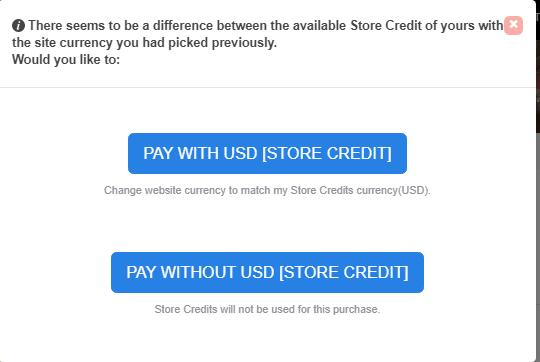
Checking Statement And Balance
1. To view your Z2U Credits statement, click on your profile icon on the top menu and select Z2U Credits Balance. Or find Credits Balance under the function menu "Buy".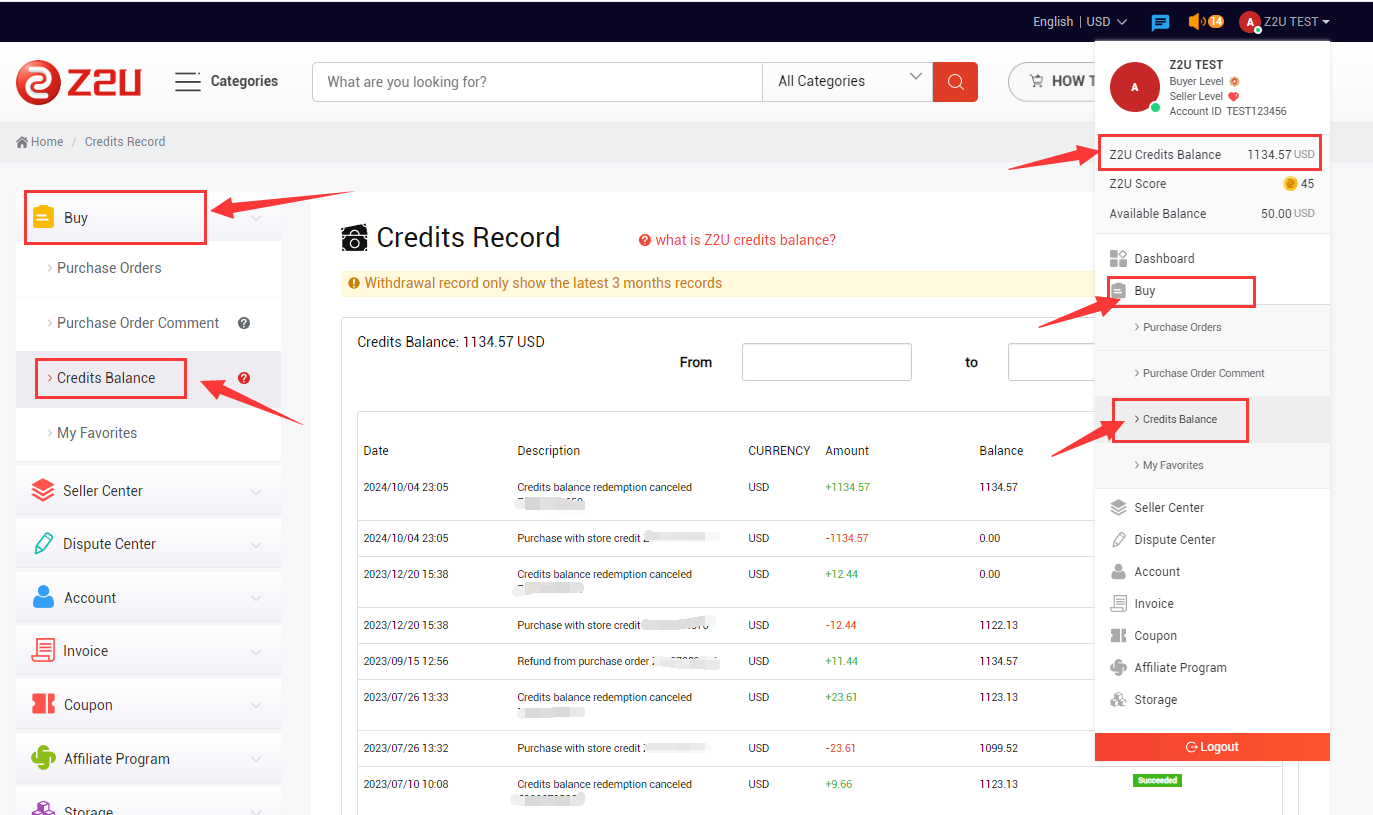
2. You will be shown the record of Z2U Credits transacted in your account.
You can also access the record page through: https://www.z2u.com/UserCenter/creditsLog
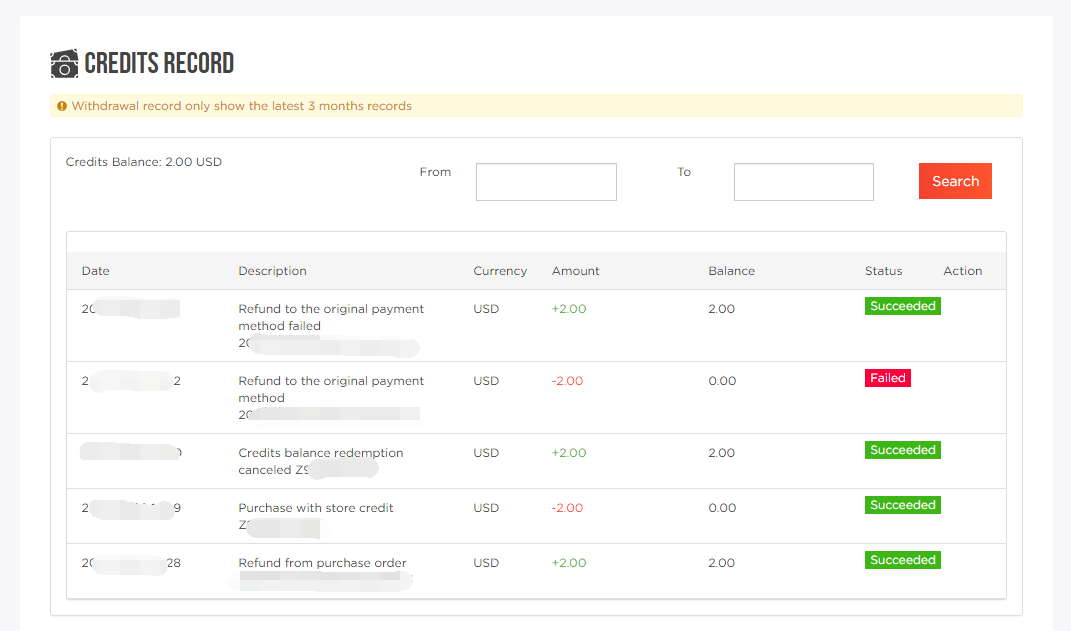
Are Z2U Credits refundable?
Normally, yes (However, if the payment method you used cannot be refunded in the same way, it will be non-refundable.), the credits redeemed from Z2U score or Withdrawal from Z2U store income are non-refundable.
If the order is paid by a non-credits payment method (ie real cash), you will be able to apply for refund to the original payment method in the credits record. We will show the refund button behind the refundable records.
Select Refund behind the related record, you will be lead to the refund page.
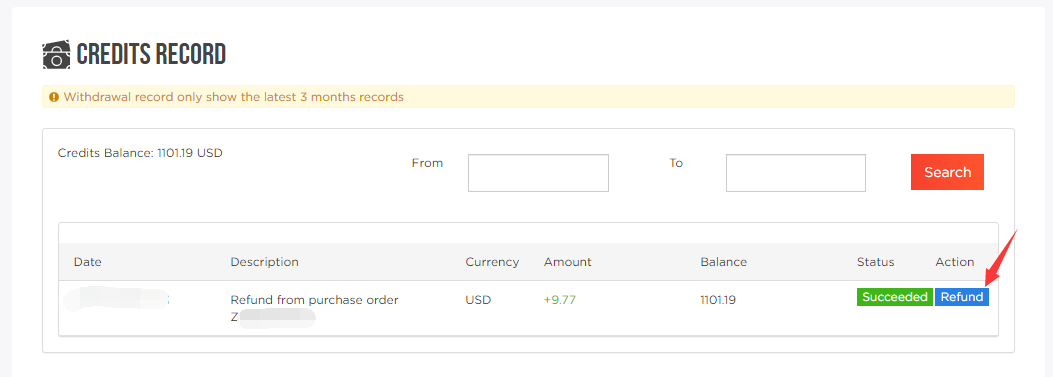
You will see a refundable price on the page. This is the amount you are able to request refund to the original payment method. (The minimum refund amount is 1 USD)
Note: this is a one-time request, the price that been requested will no longer refundable even if you regret and canceled the refund requests.
The credits balance will be refunded based on the paid currency. Refund to the original payment method will deduct the refund processing fee, the specific fee is subject to the regulations of the bank or the payment company. The refund amount you actually received will be after deducted the refund processing fee(The price might be different from this application page).
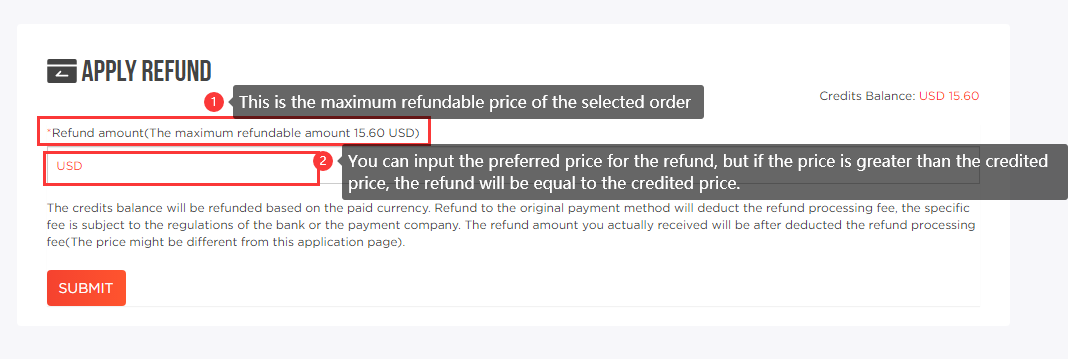
If we found your original payment method doesn't accept refund, even you have requested refund again through the Credits Balance, we will still send the money back to your Credits Balance. This part of the price will also not be refundable anymore, it will be kept in the Credits Balance.











