
How to cancel an order and initiate a refund on Z2U
Before applying for a refund, you may need to read our refund policy: https://www.z2u.com/faq/Buying-RefundPolicy.html , we recommend that you also refer to Z2U's order status instructions for understanding How to handle cancellation in different status: https://www.z2u.com/faq/Order-Status.html
How to initiate an order cancellation?
1. The seller has not delivered yet.
We recommend you to contact the seller first. If the seller still does not respond after multiple contacts, you can initiate an order cancellation on the purchase details page.
A. Order Status [New Order]: Click Cancel Order on the page, the order will be canceled directly and refunded to your Z2U credits balance, no need to wait for the seller's approval.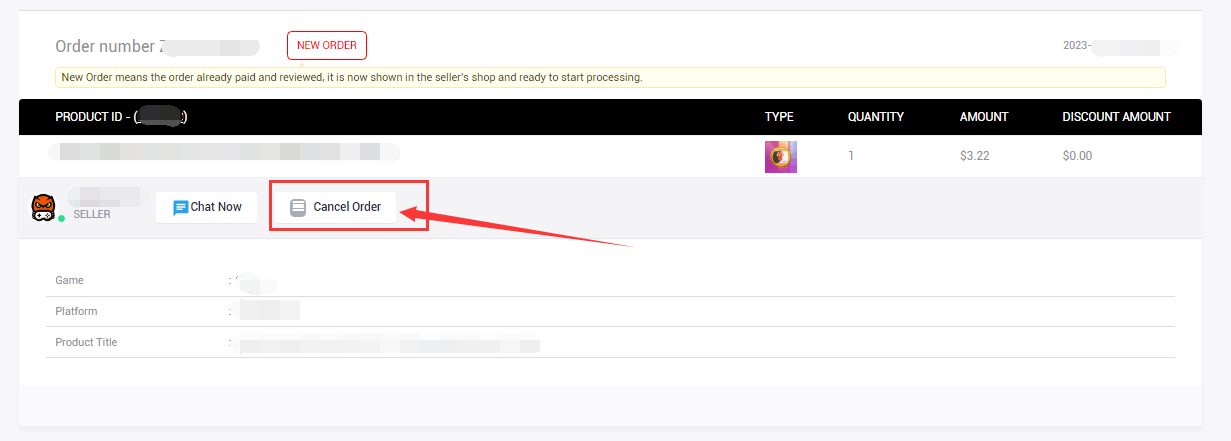
B. Order Status [Preparing] or [Delivering] and no delivered quantity is filled in: Click Cancel Order on the order page to create a cancellation request. The cancellation requires the seller to respond within 2 days (48 hours). If the seller does not respond, the system will cancel the order directly.
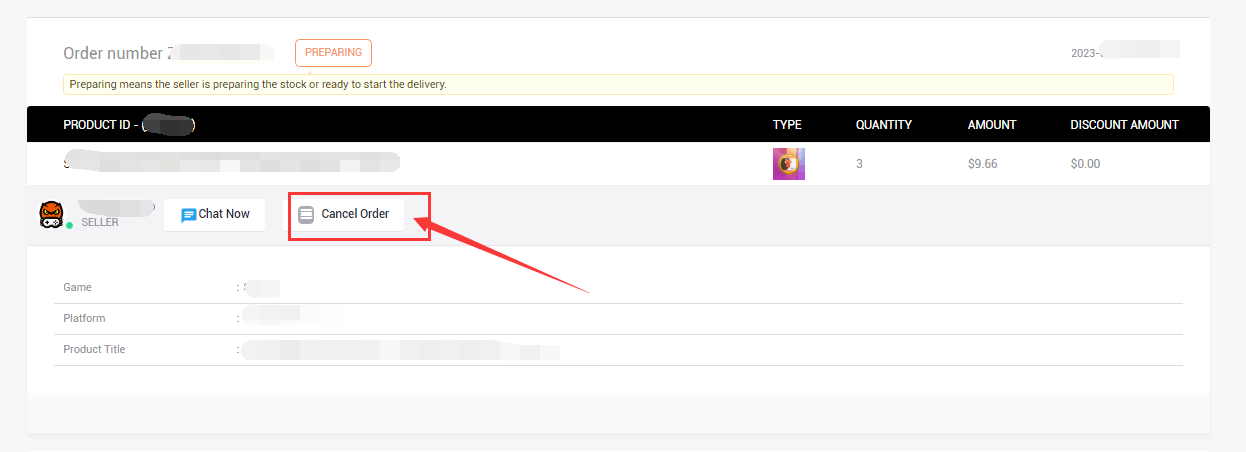
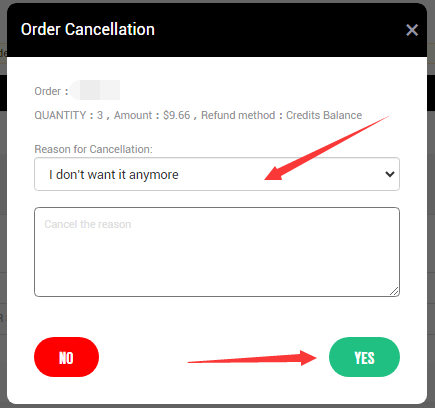
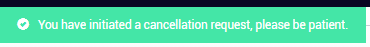
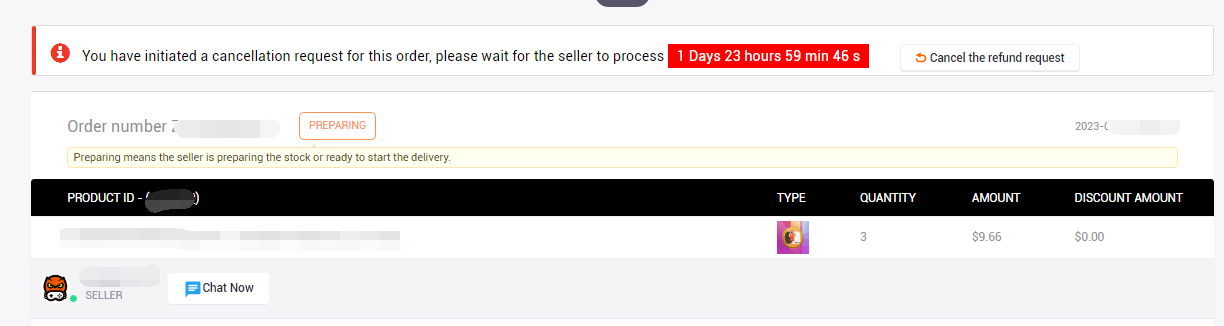
You can also cancel the refund request if you made an agreement with the seller again. (You can initiate a cancellation request again)
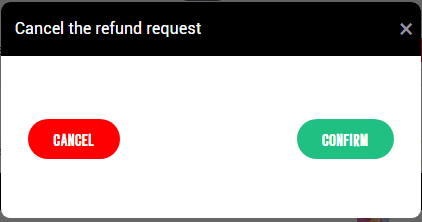
2. The seller has partially delivered
If the seller has changed the order to [Delivering] and has already delivered a part of the order, you need to confirm whether you have received the partly delivered product. If you have received part of the shipment, you can cancel the undelivered part after confirming receipt of the delivered part. (For the order in the picture, the purchased quantity is 3, the delivered quantity is 1, and the buyer can partially cancel the undelivered quantity 2)
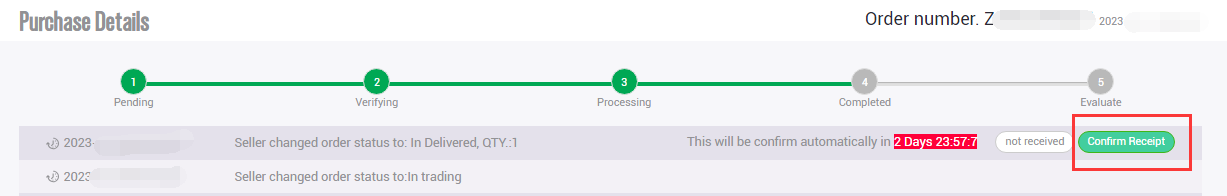
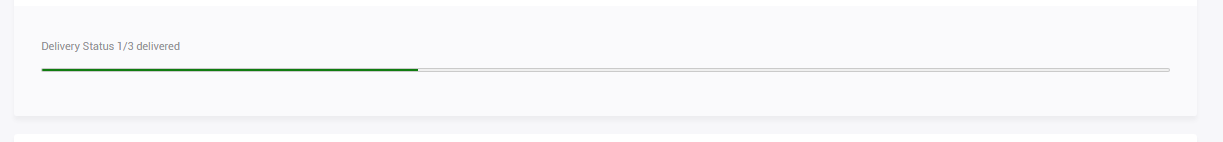
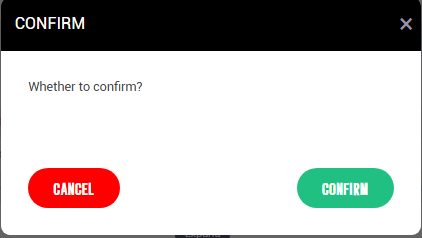
Always make sure you do receive the partially delivered product! Once confirmed, it will be deemed that the order has been received and no cancellation can be applied anymore.
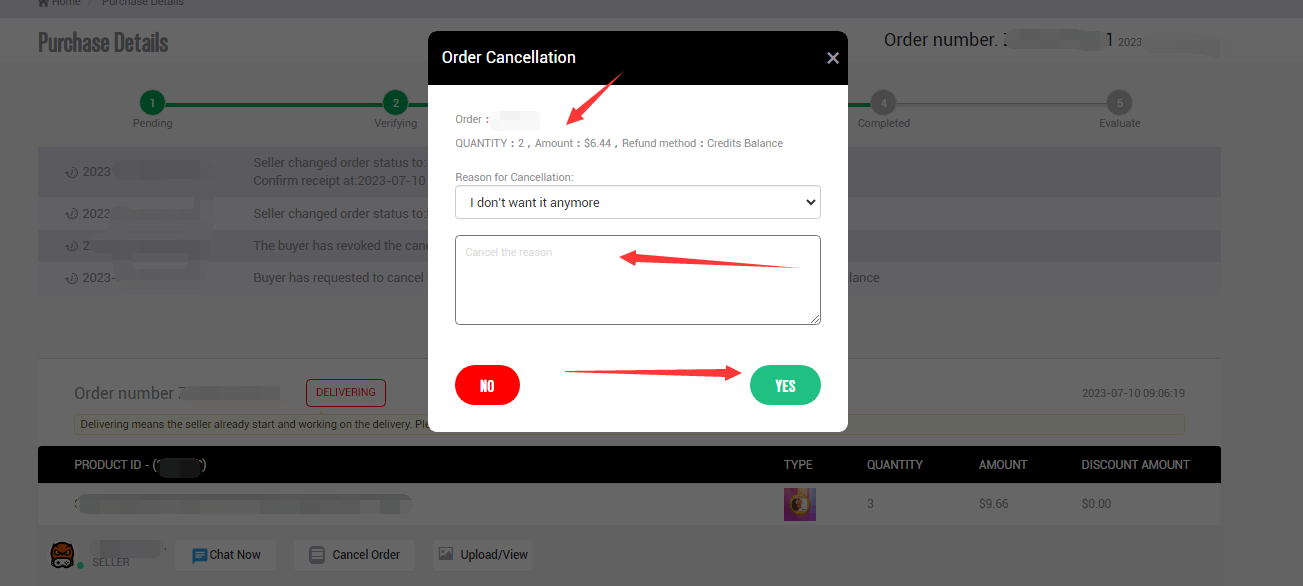
If you have not received part of the delivered product, please select [Not Received] to urge the seller to solve it.
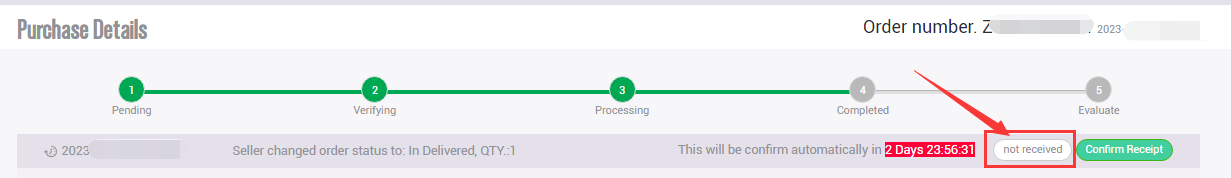
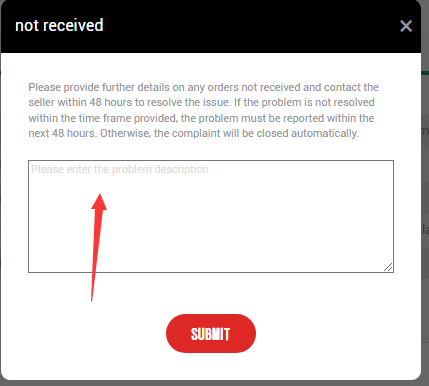
3. The seller has delivered all the products
Usually, if the seller has submitted all the shipments, Z2U will notify you to confirm the order to verify whether all the goods have been received. According to the platform rules: If you have confirmed receipt, the order will no longer allow you to apply for a refund.
If the seller announced that all delivery is completed, but you have not received the purchased goods, you can request the seller to process or cancel the order by initiating an after-sales dispute: https://www.z2u.com/faq/How-to-create-dispute.html
How do I receive the refund after my order is canceled? Can I continue to buy products on Z2U?
When the order cancellation request is accepted, the refund will be temporarily saved in the Z2U credits balance by default. Buyers will have the right to use the credits to redeem a new order, how to use the credits balance, please refer to this page: https://www.z2u.com/faq/Z2U-Credits-Balance.html
Please note: The amount refunded to the credit balance does not include the payment processing fee charged by the payment partner. If you want to refund the payment processing fee, you need to request a refund to the original payment method.
I don't want to use the credits, how do I get a refund to my original payment method?
If you need the refund to be sent to the original payment methods, please visit the Credits Records page and submit a refund request. Credits record page: https://www.z2u.com/UserCenter/creditsLog
Normally, the payment can be refund to the original payment method (However, if the payment method you used cannot be refunded in the same way, it will be non-refundable.), the credits redeemed from Z2U score or Withdrawal from Z2U store income are non-refundable.
If the order is paid by a non-credits payment method (ie real cash), you will be able to apply for refund to the original payment method in the credits record. We will show the refund button behind the refundable records.
Select Refund behind the related record, you will be lead to the refund page.
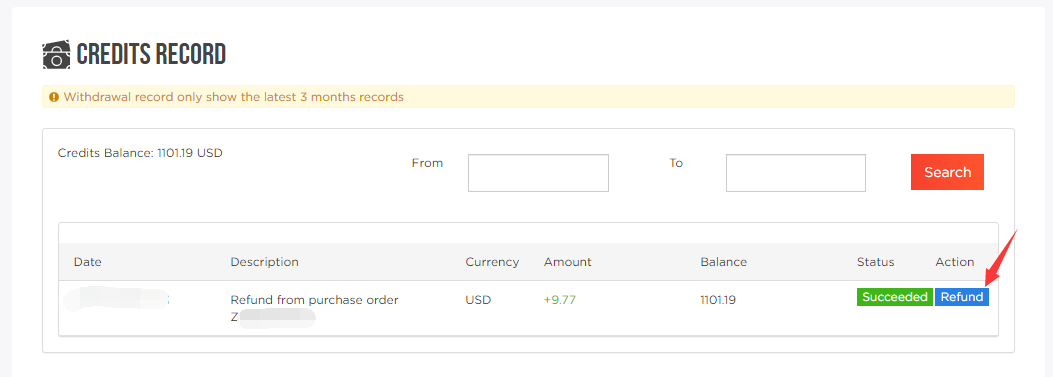
You will see a refundable price on the page. This is the amount you are able to request refund to the original payment method. (The minimum refund amount is 1 USD)
Note: this is a one-time request, the price that been requested will no longer refundable even if you regret and canceled the refund requests.
The credits balance will be refunded based on the paid currency. Refund to the original payment method will deduct the refund processing fee, the specific fee is subject to the regulations of the bank or the payment partner. The refund amount you actually received will be after deducted the refund processing fee(The price might be different from this application page).
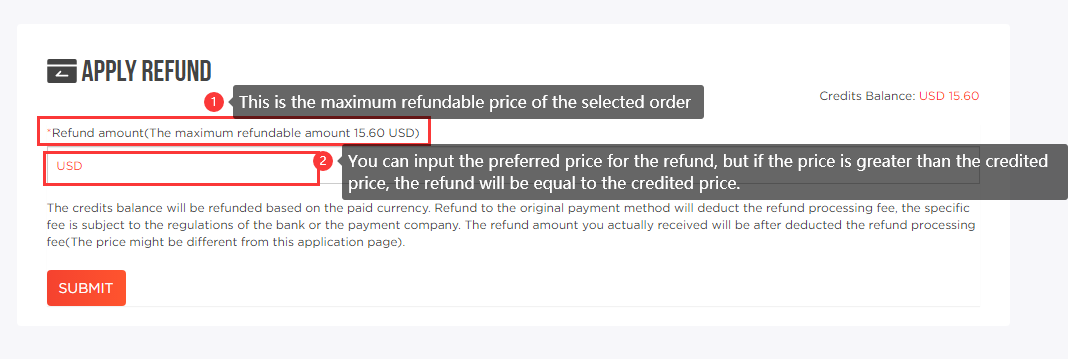
If we found your original payment method doesn't accept refund, even you have requested refund again through the Credits Balance, we will still send the money back to your Credits Balance. This part of the price will also not be refundable anymore, it will be kept in the Credits Balance.
Please note: The refund status you see on Z2U only means that Z2U has completed the creation of the refund application to the payment partner. The specific refund arrival time is subject to the time of your original payment method. The fastest may be 3-10 working days, and the latest may be as long as several months.









